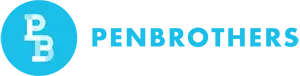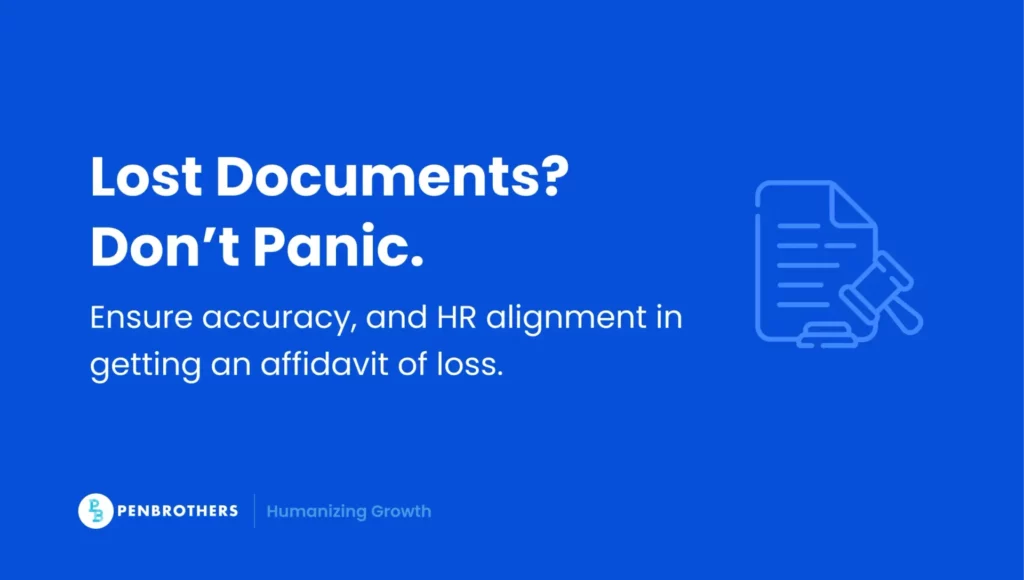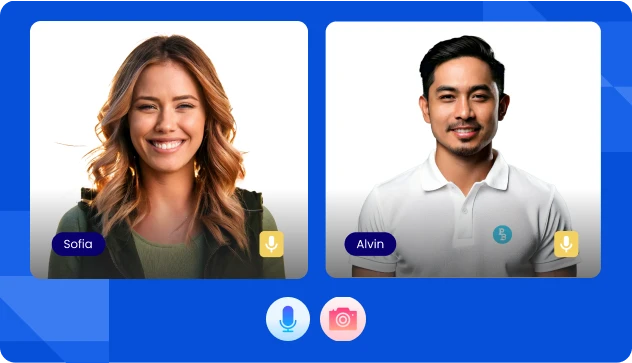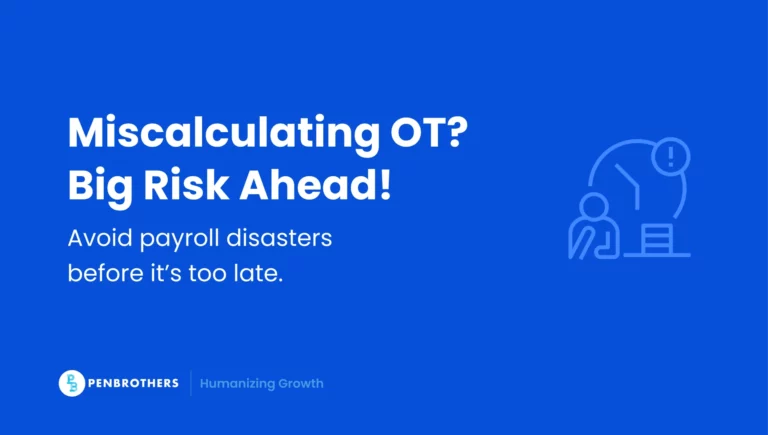Key Takeaways
- Affidavits of loss are legally binding; accuracy is non-negotiable.
- Remote employees benefit from digital drafting, notarization, and submission workflows.
- Align with HR to maintain uninterrupted payroll, onboarding, and benefits.
- Keep copies and tracking logs for multiple submissions.
- Plan ahead to reduce stress, errors, and rejected affidavits.
For remote employees, losing critical documents like IDs, certificates, or licenses can quickly spiral into a logistical nightmare. Beyond the personal inconvenience, these losses can disrupt payroll processing, onboarding, visa applications, or benefits claims. Unlike employees working onsite, remote workers often face unique challenges in notarization, document submission, and HR verification.
An affidavit of loss is more than just a formality. It’s a legal and HR-critical tool that ensures you can replace lost items while keeping processes compliant and uninterrupted. This guide provides a remote-first roadmap for drafting, notarizing, and submitting affidavits of loss, saving you time, preventing mistakes, and maintaining HR continuity.
What Is an Affidavit of Loss?
An affidavit of loss is a sworn legal statement declaring that a document, property, or item has been lost. It is typically required to request a replacement from government agencies, banks, or private institutions.
Key insights for remote employees:
- Precision is non-negotiable: Errors in names, IDs, or dates can cause rejection or delayed replacements.
- HR verification matters: If the affidavit is for onboarding, payroll, or benefits, inaccurate affidavits can disrupt processes and require repeated follow-ups.
- Legal implications: Falsifying information carries perjury penalties, making accuracy critical.
Preparing Your Information Before Drafting
Before you start drafting, gather and organize all essential information. This step is critical, especially for remote employees who may need to submit digital copies to HR or agencies.
| Requirement | Details | Remote Insight |
| Personal Details | Full name, citizenship, civil status, full address | Keep in digital format for quick reference |
| Lost Item Description | Serial number, ID number, issuance date/place | Include every detail; even small omissions can cause rejection |
| Circumstances of Loss | How, when, and where the item was lost | Clarify if lost, stolen, or destroyed (fire, flood, etc.) |
| Statement of Purpose | Why the affidavit is executed | For HR, banks, or government replacement requests |
| Diligent Search Statement | Confirmation item could not be recovered | Shows due diligence and reduces agency rejection risk |
Practical tip: For remote employees, have scanned copies of IDs and supporting documents ready. HR may require pre-verification before accepting digital affidavits.
Drafting the Affidavit
Drafting an affidavit doesn’t have to be intimidating if approached methodically:
- Use an official template when available. Many agencies provide them.
- Include all details from your preparation step. Completeness reduces the risk of rejection.
- Ensure clarity, legibility, and proper formatting, especially if scanned for digital submission.
Pro insight: Draft in an editable digital format (Word, Google Docs, or PDF) to allow easy corrections. Remote employees can collaborate with HR for pre-review before notarization.
Notarization Options for Remote Employees
Traditionally, affidavits require in-person notarization. For remote workers, there are emerging options:
- Traditional notarization: Visit a notary public with your affidavit and IDs.
- Remote notarization: Some platforms and local notaries allow video-based verification and digital stamping, which can be accepted by agencies if compliant with regulations.
Fees: Typically ₱100–₱500 plus a ₱30 Documentary Stamp Tax per original.
HR tip: Request extra notarized originals or certified digital copies to submit to multiple agencies without repeated trips.
Submitting Your Affidavit to Agencies and Institutions
Submission varies depending on the issuing authority—DFA, LTO, banks, or employers:
- Verify agency requirements: Some agencies have specific templates or submission procedures.
- Submission methods: Courier, email, online portals, or via HR.
- Remote tip: Agencies may accept scanned, notarized PDFs, reducing the need for physical delivery.
- Coordination with HR: Ensures that payroll, onboarding, or visa processing continues without unnecessary delays.
Practical strategy: Maintain a table of agencies with submission mode, processing time, and required copies for quick reference.
Special Cases You Should Consider
- Stolen items: File a police or barangay report within 24 hours; many agencies require this.
- Multiple lost items: Prepare multiple affidavits at once to streamline processing.
- Expired affidavits: Some agencies only accept affidavits executed within the last 3–6 months.
- Remote employees abroad: Work with HR and local notaries or consulates for legally recognized notarization and submission.
HR Compliance Considerations
For HR, affidavits of loss are not just procedural. They’re critical for verification, payroll continuity, and regulatory compliance.
Best practices:
- Secure digital storage: Keep scanned copies in HRIS with restricted access.
- Track submissions: Reference numbers, dates, and status of submission.
- Data privacy compliance: Follow RA 10173 to protect employee information, especially for remote employees sending digital affidavits.
- Proactive tracking: Maintain logs to avoid follow-ups and prevent rejected affidavits.
Common Issues and Troubleshooting
| Scenario | Solution |
| Rejected affidavit | Review for errors, re-notarize if needed |
| Missing IDs/supporting docs | Keep digital backups, coordinate with HR |
| Delayed submission/courier | Use tracked courier, log submissions in HR system |
| Wrong agency template | Download latest official template |
| Remote employee abroad | Work with HR and local notary/consulate |
Pro tip: Keep a digital folder of all correspondence and documents for easier tracking and HR verification.
Streamlining Affidavits of Loss for Remote Workforce Success
At Penbrothers, we understand the challenges remote teams face when dealing with official documentation. That’s why we advocate for remote-first, practical workflows: drafting affidavits digitally, exploring notarization alternatives, and maintaining transparent coordination with HR. By doing so, remote employees stay compliant, empowered, and fully supported, while HR teams can manage documentation efficiently and securely.