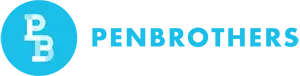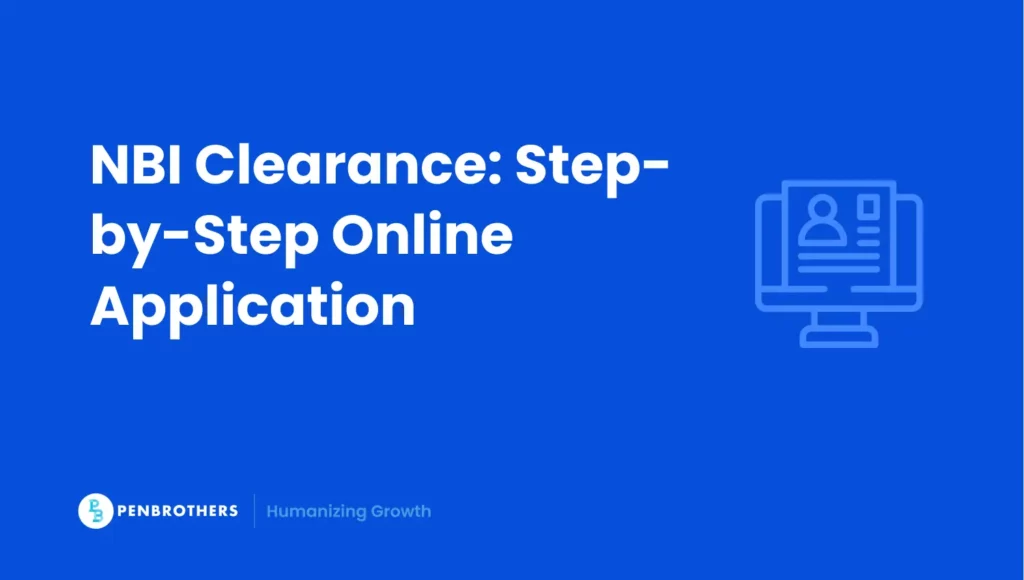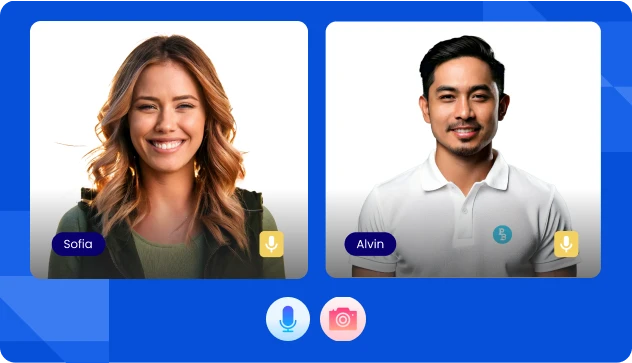Working remotely offers flexibility, but it doesn’t mean skipping compliance. Whether you’re onboarding with a global client or starting your first fully remote role, one document remains a constant requirement: your NBI Clearance.
If you’re applying for one for the first time, this guide walks you through each step of how to apply for NBI clearance. From online registration to branch visits, designed specifically for remote workers and freelancers navigating Philippine compliance requirements.
Already have an existing clearance? Visit our NBI Clearance Renewal: Remote Employees’ Fast-Track Guide instead.
Key Takeaways
- Applying for NBI Clearance is your first step toward remote work compliance.
- Always use the official NBI portal to register and pay.
- Double-check your details to avoid verification delays.
- Plan your appointment early. Remote work doesn’t always mean flexible government schedules.
- Once released, store your clearance securely for HR and client verification.
Why First-Time Applicants Need to Prepare Differently
If you’ve never applied for an NBI Clearance before, your data isn’t yet in the NBI database. That means you’ll need to go through biometrics, ID verification, and photo capture in person before you can use the clearance for employment or government transactions.
For remote employees, this extra step can be tricky, especially if you’re based outside Metro Manila or working in asynchronous time zones. But getting it right the first time will save you from verification delays later during onboarding.
Why it matters for remote workers
- Employers require it as part of background verification before activation or payroll release.
- Clients abroad often request it for contract validation or trust verification.
- Delays in NBI processing can postpone your start date, affecting your first salary or project.
Preparation is key, and that’s what the next sections are for.
Related articles:
- Police Clearance Online Appointment Made Easy for Remote Workers
- How to Get Police Clearance for Remote Workers
- How to Apply for PhilHealth ID: 2025 Complete Guide
Step 1: Create Your NBI Clearance Online Account
Start by visiting the official portal: clearance.nbi.gov.ph.
- Click “Register as New Account.”
- Fill in your personal details (complete name, birthdate, contact number, valid email).
- Verify your account through the confirmation link sent to your email.
- Once confirmed, log in to access your dashboard.
Tip: Always use your personal email, not your work email, so you can manage updates even if you change employers or projects later.
Step 2: Complete Your Personal Details Carefully
Once logged in, click “Edit Information” and complete your personal data sheet.
Fill in all the required details:
- Full legal name
- Date and place of birth
- Civil status
- Nationality
- Complete address
- Parents’ full names
Even a small spelling error can cause a “HIT”, which means your clearance will need further verification. Double-check everything before saving.
Tip: Keep a digital copy of your IDs and reference numbers in a secure folder. You’ll need them for future renewals and HR onboarding.
Step 3: Set Your Appointment Schedule
After filling in your details, click “Apply for Clearance.”
You’ll be asked to:
- Select your preferred NBI branch
- Choose an appointment date
- Note your reference number
For remote workers:
- Pick off-peak days (Tuesday–Thursday) to avoid long lines.
- Schedule appointments around your work hours or time zone.
- If you’re outside NCR, choose the nearest satellite or regional branch.
Tip for overseas applicants: You can authorize a representative in the Philippines through a Special Power of Attorney (SPA).
Step 4: Prepare Requirements Before Your Appointment
Here’s what you need to bring for your first NBI Clearance application:
| Requirement | Details |
| Two valid government-issued IDs | Must be original, unexpired, and clearly readable |
| Printed application form | Download from your NBI online dashboard |
| Reference number | For payment and verification |
| Payment receipt | Proof of successful payment |
Tip: Submit scanned copies of your valid IDs to your HR department early. It helps them verify your employment documents faster.
Step 5: Pay via Official Channels Only
Once your schedule is set, choose a payment option directly in the portal.
You can pay through:
- GCash
- Maya
- Online banking (BPI, Metrobank, etc.)
- Bayad Center or 7-Eleven outlets
Use your reference number as your payment code, and keep your receipt.
Important: For first-time applicants, your payment confirms your biometric appointment and not just an online renewal. Don’t skip the physical visit.
Step 6: Visit the NBI Branch for Biometrics and Photo Capture
Bring your:
- Two valid IDs
- Printed application form
- Official payment receipt
At the branch, NBI personnel will:
- Scan your fingerprints
- Capture your photo
- Verify your identity against government records
If all data checks out, you’ll be told when your clearance will be ready for release, usually on the same day if there’s no issue or “HIT.”
Reminder: Notify your HR or team lead in advance about your appointment to avoid work disruptions.
Step 7: Clearance Releasing and Online Verification
After your branch visit:
- If there’s no HIT, your NBI Clearance will be released within the day.
- If there is a HIT, your record will undergo further verification (typically 7–10 working days).
Check your status through your reference number on the NBI portal.
Once released, verify the details printed especially your name, birthdate, and purpose, before submitting to HR or clients.
Pro Tip: Save both the printed and digital versions of your clearance. Upload a copy to your cloud storage for quick access during onboarding or project verification.
HR Coordination for Remote Employees
After you receive your clearance:
- Email a scanned copy to your HR representative.
- Use the same name format you used in your employment contract.
- Update your record before your first salary or contract renewal.
At Penbrothers, HR compliance is simplified for every remote employee. This ensures that you can focus on performance while we take care of the paperwork.
Tips for Remote and Overseas Applicants
- Provincial applicants: Choose regional branches with lighter traffic (like Naga, Davao, or Laoag).
- Overseas workers: Authorize a local representative via SPA to process your clearance.
- Freelancers: Keep your clearance valid yearly to maintain credibility with new clients.
For long-term remote professionals, renewing on time ensures seamless reemployment and client trust.
Ready to Build a Compliant Remote Career?
Your NBI Clearance isn’t just a piece of paper. It’s proof that you’re ready to work anywhere, with integrity and trust.
Start your compliance journey today and explore remote opportunities where your credibility counts.