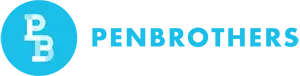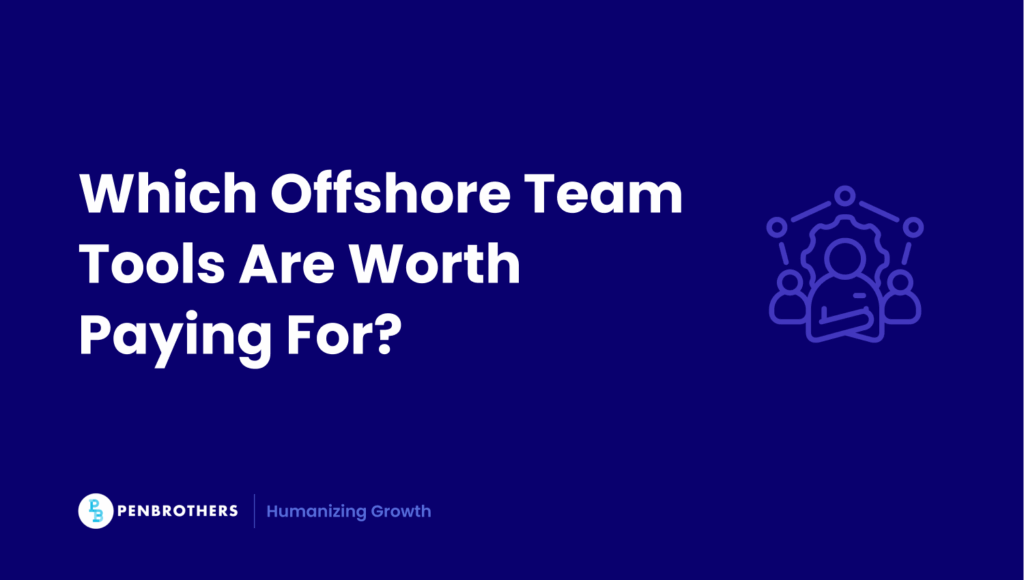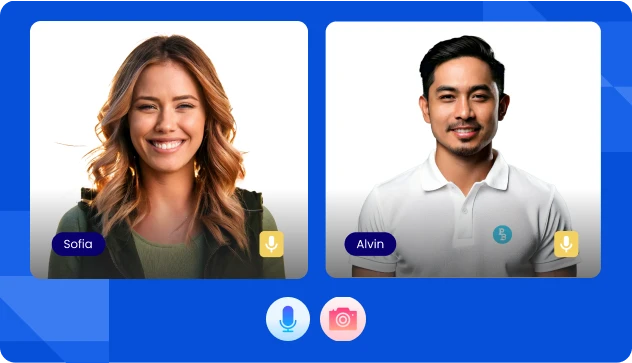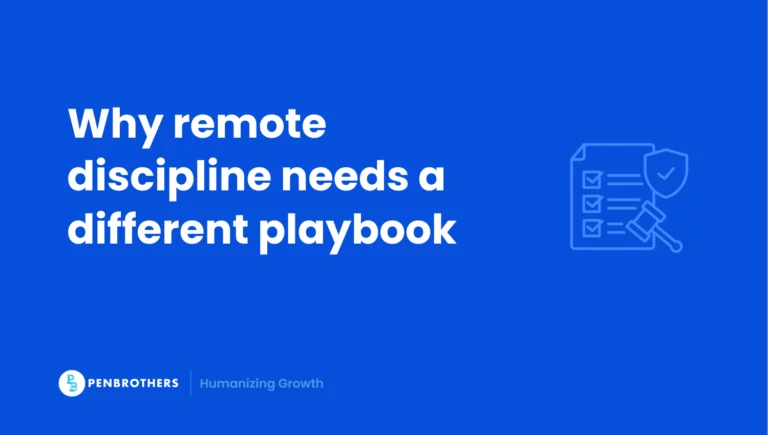Two offshore teams. Same talent, same drive. One runs on an integrated tool stack; the other cobbles together freemium apps and spreadsheets. Three months in, one scales, while the other struggles with delays and blind spots.
Tool choice often makes or breaks offshore success. Free software can seem cost-effective, but hidden inefficiencies add up. Paid tools offer more but they’re not always essential. According to Buffer’s State of Remote Work 2023, 83% of remote professionals rely on at least three core software tools daily, highlighting just how central tech stacks are to offshore productivity.
So how do you strike the right balance?
What Offshore Teams Actually Need from Software
Before comparing free and paid tools, it’s critical to define the actual needs of an offshore setup. Whether you’re managing a remote development team, virtual assistants, or creative professionals, your tech stack should support:
- Time tracking and productivity monitoring
- Collaboration and task management
- Communication and file sharing
- Compliance and data security
- Visibility for stakeholders
- Payroll and reporting alignment
Different teams will prioritize these differently. For example, developers may require Git integration and code reviews, while finance VAs need access to cloud accounting software.
The True Cost of “Free” Software
Free tools are a great way to start. But they’re rarely free in the long run.
Here’s where most freemium platforms fall short:
- Storage limitations
Slack Free only retains 90 days of messages. Trello Free caps automation. Google Workspace Free tiers lack admin controls. - Feature walls
Clockify’s free version doesn’t support GPS tracking or advanced productivity insights. Trello Free lacks Gantt views or time estimation, critical for complex projects. - Manual overhead
You end up stitching together tools without native integrations, copying data between apps, juggling logins, or doing manual compliance tracking. Research from Harvard Business Review found that employees switch between apps over 1,200 times a day, costing teams up to four hours per week in lost productivity. - Data security risks
Free software often lacks robust access controls, audit logs, or encryption, all crucial for GDPR or HIPAA compliance.
Bottom line: The “cost” of free is time, blind spots, and risk.
What You Get with Paid Software (And Is It Worth It?)
When you pay for software, you’re not just buying features, you’re buying efficiency, visibility, and peace of mind. Here’s what paid tiers unlock:
- Automation
Tools like Asana Premium automate dependencies and status updates. Toggl Premium sends budget alerts and supports multi-currency billing. - Advanced analytics
With Time Doctor, managers get detailed productivity dashboards, distraction alerts, and optional screenshots, while remaining GDPR-compliant. - Data privacy and compliance
Paid platforms like Hubstaff or SolarWinds include encryption, audit trails, and role-based access control for sensitive information. - Support and uptime guarantees
Many paid tiers offer SLA-backed uptime and priority support, crucial when you’re coordinating across time zones.
In short, software paid plans help you scale with confidence, not duct tape.
Use Case Showdown: Free vs Paid in Key Tool Categories
| Function | Free Option | Paid Option | Key Differences |
| Time Tracking | Clockify Free | Toggl Premium | Toggl offers budgeting, alerts, and premium support |
| Project Management | Trello Free | Asana Premium | Asana adds timeline, workload view, and rules-based automation |
| Communication | Slack Free | Microsoft Teams (O365) | Teams includes tighter security, file co-authoring, and Office integration |
| Monitoring | RescueTime Free | Hubstaff Pro | Hubstaff adds GPS, activity levels, payroll, and compliance tools |
| Security & Compliance | Limited | SolarWinds, Time Doctor | Full audit logs, access controls, and encryption features |
Each of these tools scales differently depending on your use case. For example, GitHub and GitLab both offer free tiers for developers but when comparing GitLab vs GitHub, GitLab’s CI/CD pipeline features and self-hosting options make its paid version attractive for enterprise dev teams.
How to Choose the Right Tools Based on Team Size and Role
Not all teams need a full suite of software paid solutions. Here’s a quick reference to guide your stack:
| Team Size/Type | Best Tooling Strategy |
| 1-5 people / VAs / early-stage | Freemium tools + manual oversight (Clockify + Trello + Google Workspace) |
| 5-20 people / growing team | Hybrid stack (e.g. Free Slack + Paid Toggl + Asana Premium) |
| 20+ people / dev or finance teams | Integrated paid suite with SSO, compliance tracking, and role-based access |
The tool choice also varies by role. For example, creative and marketing teams benefit from tools like Notion or ClickUp for visual planning, while technical teams need code repositories and deployment pipelines.
Want to see which types of IT roles benefit from specialized paid tools? DevOps, QA, and full-stack engineers often require features not available in free tiers.
Budgeting Smart: When to Upgrade (and When Not To)
You don’t need to switch everything to paid software immediately. Instead, watch for these signals:
Signs It’s Time to Upgrade
If any of the following are happening, it’s a clear signal your team has outgrown free tools:
- Manual processes are slowing delivery
If you’re spending hours chasing updates or copying data between systems, you’re paying in lost time. - You’re hitting feature walls
Can’t add more automations? Limited user seats? Missing custom reports? These bottlenecks block scalability. - Compliance and visibility gaps are putting you at risk
Managing payroll, time tracking, or sensitive data without audit logs or access controls can lead to compliance issues, especially across borders. - You’re scaling across countries or currencies
Free tools often fall short when managing international payroll, multi-currency billing, or distributed team governance.
When Free Is Still Enough
Sticking with free or freemium plans might make sense when:
- Your workflows are simple and easy to oversee manually
A small VA team with basic task lists may not need enterprise project management tools. - You’re not reliant on integrations or automations
If you’re using 1–2 tools in isolation (e.g., Trello and Google Docs), freemium can be sufficient. - You’re in MVP mode or testing a new function/team
Piloting a remote customer support team? Use free tools to validate before investing.
Pro Tip: Minimise Risk with Smart Trials
Don’t commit to an annual subscription right away. Most software paid plans offer:
- Free trials (typically 7–30 days)
- Monthly billing so you can cancel anytime
- Discounts for startups or non-profits
Smarter Offshore Management Isn’t About Free or Paid, it’s About Fit
The real question isn’t “Should we pay for software?”, it’s “What do we need to run smarter?”
Offshore success rarely hinges on price. It hinges on alignment between your tools and your operations, your team’s roles and your visibility needs, your scale and your systems.
- Free tools work, until they don’t.
They’re great for lean teams or early-stage validation, but they often crack under complexity. - Paid tools help but only if they solve real problems.
Throwing money at feature-rich platforms won’t fix poor process design or misaligned reporting structures.
Instead of chasing the “best” or “cheapest” solution, ask:
- What’s slowing us down today?
Is it unclear task ownership? Lack of time visibility? Missed handoffs? - What’s likely to break if we double our team size?
Can our current stack handle more users, roles, or projects without manual patchwork? - What do we need visibility into that we don’t have right now?
Are we missing insight into productivity, hours worked, cost-to-output ratios, or project timelines?
These are the questions that should guide your stack decisions, not just price tags or trending features.
Fit > Features. Alignment > Aesthetics. Strategy > Software.
The best tech stack for your offshore team is the one that quietly removes friction, so your people can focus on delivering results.
Bonus: Our Favorite Software Stack for Offshore Team Management in 2025
Looking for a starter kit? Here’s our curated stack that blends flexibility with performance:
- Communication: Slack (Free or Paid) + Zoom for meetings
- Project Management: Asana Premium or ClickUp for visibility and automations
- Time & Productivity Tracking: Time Doctor for monitoring and payroll integration
- Docs & Collaboration: Google Workspace (Business tier)
- Security & Compliance: SolarWinds for endpoint protection and audit logging
This stack has worked well for our clients managing Offshore Development Centers across industries from fintech to creative.
Final Thoughts: Tools Are Only Half the Battle
At the end of the day, software is an enabler, not a silver bullet. Even the best tools can’t fix poor processes, misaligned teams, or a lack of clarity. The Nintex Digital Transformation Report found that 67% of companies face process inefficiencies due to poorly aligned or underutilized software stacks.
Winning offshore operations depend on:
- Hiring the right people
- Providing structured onboarding and expectations
- Using tools that scale with your workflow
Whether you choose free, paid, or a mix of both, the smartest teams focus less on what the tool costs and more on what it enables them to do better.