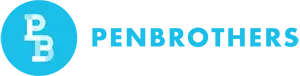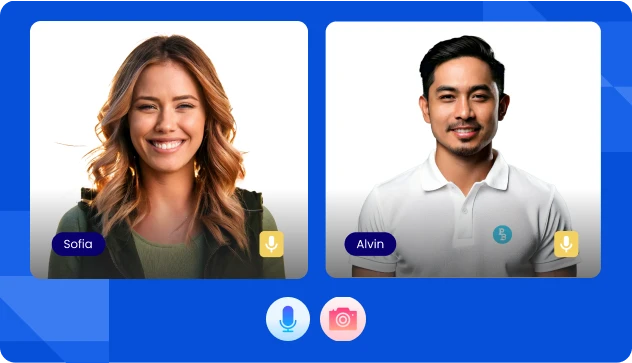Picture this: you’ve briefed your designer on a new product launch. The first draft comes back looking… off. You send feedback. They revise. You tweak again. Suddenly, what should have been a two-week project drags into its second month. Your campaign’s late, your budget’s blown, and your marketing team is stuck in revision purgatory.
This is the hidden cost of unclear briefs and mismatched hires and it’s exactly what this guide will help you avoid. Whether you’re hiring locally, offshore, or through a partner, the goal is the same: get it right the first time.
Why Hiring the Right Designer Saves More Than Money
A skilled designer doesn’t just “make things look good.” They:
- Strengthen brand consistency across all channels
- Create visuals that engage the right audience
- Work efficiently, reducing turnaround times
On the flip side, hiring the wrong fit leads to ballooning costs in the form of:
- Endless revision rounds
- Re-briefing and rework
- Missed deadlines that delay product launches or campaigns
In fact, the Design Value Index found that design-led companies outperformed the S&P 500 by 211% over a decade, proof that investing in strategic design pays off profoundly.
If you’re not sure how much a bad hire can cost, here’s a breakdown of the true cost of hiring a graphic designer that will put things in perspective.
Step 1: Define Your Project Scope and Style Before You Search
Before you start scrolling through portfolios, know exactly what you’re looking for. A clear scope prevents misunderstandings, keeps revisions to a minimum, and helps you identify the right designer faster.
- Project objectives: Are you refreshing your brand identity, launching a marketing campaign, or creating packaging for a new product?
- Deliverables: List every asset you’ll need, such as logo files, website banners, social media templates, or packaging mockups.
- Visual references: Compile examples of styles, layouts, and color palettes that reflect your vision.
Pro Tip: A well-defined brief isn’t just for the designer, it’s a filter for you, too. The more specific you are, the easier it is to rule out candidates who can’t match your style or requirements, avoiding expensive do-overs later.
Step 2: Choose the Right Engagement Model
Not every design need calls for the same type of hire. Matching your project to the right engagement model will save time, reduce costs, and ensure smoother collaboration.
- Freelance: Best for one-off or short-term projects where flexibility is key. You can quickly scale up or down depending on workload, but you’ll need to manage availability and brand consistency.
- In-House: Ideal if you have ongoing design needs that require daily input, close collaboration, and consistent brand representation. This option offers the fastest turnaround but comes with higher fixed costs.
- Offshore/Remote: Perfect when you want a dedicated designer at a lower cost, provided you have a reliable vetting process. This setup works well for companies that can manage virtual collaboration and want access to a wider talent pool.
If you’re considering a remote hire, understanding market rates is essential to avoid overpaying or underbudgeting. Our guide to remote staff salaries in the Philippines can help you budget realistically while maintaining quality standards.
Step 3: Vet for Skills, Experience, and Business Awareness
A great designer blends creativity with commercial sense. That means they’re not only visually skilled but also understand how design drives business outcomes. When evaluating candidates, look for:
- Technical skills: Proficiency in tools like Adobe Creative Suite, Figma, typography, and color theory
- Portfolio versatility: The ability to adapt to your brand style instead of repeating the same aesthetic across projects
- Business mindset: An understanding of conversions, engagement metrics, and brand storytelling
At Penbrothers, we go beyond just reviewing portfolios. Every Graphic Designer candidate completes real design briefs that test their ability to create visually compelling materials aligned with brand goals. Our vetting process includes validated skills assessments powered by TestGorilla:
- Graphic Design: Evaluates design principles, typography, layout, and visual communication skills
- Adobe Photoshop: Tests proficiency in image editing and digital design software
- Creative Thinking: Assesses the ability to develop innovative visual concepts and solutions
- Attention to Detail (Visual): Measures precision in design execution and brand consistency
For clients with specific needs, we can also integrate custom design challenges or creative briefs, ensuring only candidates with genuine expertise make it through.
“The World Economic Forum warns that 40% of core skills are expected to evolve by 2030, with creative thinking and tech literacy emerging among the fastest-growing competencies, a signal to vet designers on both creative and adaptive intelligence.
Step 4: Run a Small Paid Test Project
A polished portfolio can be impressive, but it’s also a highlight reel. It shows what a designer has produced, not how they produced it. The real test is seeing them work on something for you.
That’s why a small, paid trial project is one of the smartest hiring moves you can make. It allows you to evaluate:
- Communication style and responsiveness: Do they ask clarifying questions? Do they keep you updated without being prompted?
- Creative problem-solving: How do they approach unexpected challenges or unclear requirements?
- Feedback handling: Can they accept constructive criticism and apply it effectively, or do they get defensive?
- Process efficiency: Do they meet agreed timelines without sacrificing quality?
A well-structured test project can be as simple as a single ad design, a short landing page layout, or a product mockup, something that mirrors the type of work they’ll be doing if hired.
Why this matters: A short, low-risk assignment can reveal deal-breakers before you commit to a long-term contract, saving you from discovering too late that your “perfect” candidate struggles with deadlines, collaboration, or adaptation to your brand style.
Step 5: Create a Brief That Cuts Revisions in Half
Vague feedback is a revision magnet. Your creative brief should include:
- Target audience and core message: Who is this for, and what should they think, feel, or do after seeing it? Example: “Professionals aged 25–40 who value eco-friendly products; message should emphasize sustainability and premium quality.”
- Goals of the design: Is this meant to drive conversions, boost brand awareness, or encourage engagement? Clear goals help the designer prioritize layout, imagery, and calls-to-action.
- Must-have brand elements: Specify non-negotiables like logo placement, approved color palettes, brand fonts, and tone of imagery.
- Technical specifications: Include dimensions, file formats, resolution requirements, and any platform-specific guidelines.
- Visual references: Share examples of designs you like (and dislike) to help align expectations from the start.
“Make it pop” isn’t a brief. Clear expectations are the fastest way to avoid frustration on both sides.
Pro Tip: Treat your brief like a blueprint. The more complete it is, the less time you’ll spend in back-and-forth edits, and the faster you’ll get a design that hits the mark.
Step 6: Set Revision Policies and Feedback Loops Early
The contract should outline:
- Number of revision rounds included: For example, two major revisions and one minor polish round. Anything beyond that should be billed separately.
- Turnaround times for revisions: How long the designer has to implement changes and how quickly you’re expected to provide feedback in return.
- Feedback process: Consolidate all comments into one clear document or thread per round, instead of sending scattered feedback from multiple stakeholders.
Best practice: state the problem, not the fix. Instead of “make the button red,” explain, “The call-to-action isn’t standing out enough.” This gives designers the freedom to propose better solutions.
Pro Tip: If multiple team members are involved, appoint one feedback lead. A single decision-maker prevents conflicting instructions that can derail timelines and inflate costs.
Step 7: Global Sourcing Tips to Avoid Communication and Cultural Gaps
If you’re hiring globally, consider:
- Time zones: Align on overlap hours for real-time collaboration.
- Tools: Agree on preferred platforms (Slack, Trello, Figma).
- Cultural design nuances: Color symbolism, typography preferences, and layout conventions can vary.
Australian businesses, for example, have successfully outsourced graphic design to offshore partners for cost savings and brand consistency but only with clear alignment on expectations.
Step 8: Common Hiring Mistakes That Trigger Endless Revisions
Avoid these traps:
- Choosing the cheapest designer over the best fit: A low rate can be tempting, but the hidden cost is often extra revisions, missed deadlines, and rework. In creative roles, value comes from alignment, not just price.
- Overlooking communication and collaboration skills: A technically skilled designer who can’t clearly explain choices, ask the right questions, or work smoothly with your team will slow down every stage of the process.
- Providing vague or conflicting feedback: Saying “Make it pop” or sending mixed signals from different stakeholders forces designers into guesswork, leading to wasted rounds of changes.
- Ignoring cultural context in design elements: Colors, symbols, and typography can have very different meanings across markets. A design that works in one region may miss the mark or even offend in another.
Some companies start with easy remote jobs without realizing that creative roles require deeper vetting to get results.
Pro Tip: Treat creative hiring as a strategic decision, not a quick transaction. The right designer will reduce revision cycles, protect your brand consistency, and speed up project delivery.
Step 9: Where to Find the Right Designer
- Referrals and networking: Tap into recommendations from colleagues, industry peers, or business groups. Referrals often come pre-vetted for reliability and quality, saving you the trouble of screening dozens of unknown candidates.
- Design-specific platforms: Sites like Dribbble, DesignCrowd, and Toptal showcase curated portfolios, making it easier to filter by style, skill set, or project type. These platforms can speed up shortlisting, but you’ll still need to run your own vetting to confirm they can meet your business goals.
- Specialized recruitment partners: Agencies or offshore staffing providers can help you find designers with the right mix of technical skill and business awareness. They often bundle creative roles with broader marketing capabilities, such as the digital marketing roles you can outsource, making it easier to scale your creative output without juggling multiple vendors.
Pro Tip: Whichever route you choose, always request a short trial project or skills test before committing. Even a highly recommended designer might not be the right fit for your brand’s style or workflow.
Final Thoughts: The “Cheap” Hire Often Costs the Most
Cut-rate designers can be tempting, but the savings vanish when endless revisions push projects weeks behind schedule. A well-chosen designer delivers the right result the first time, saving you time, money, and headaches.
If you’re ready to hire a designer who understands your brand, communicates well, and delivers on time, connect with our team to tap into a network of vetted global talent.