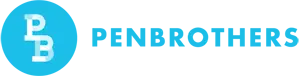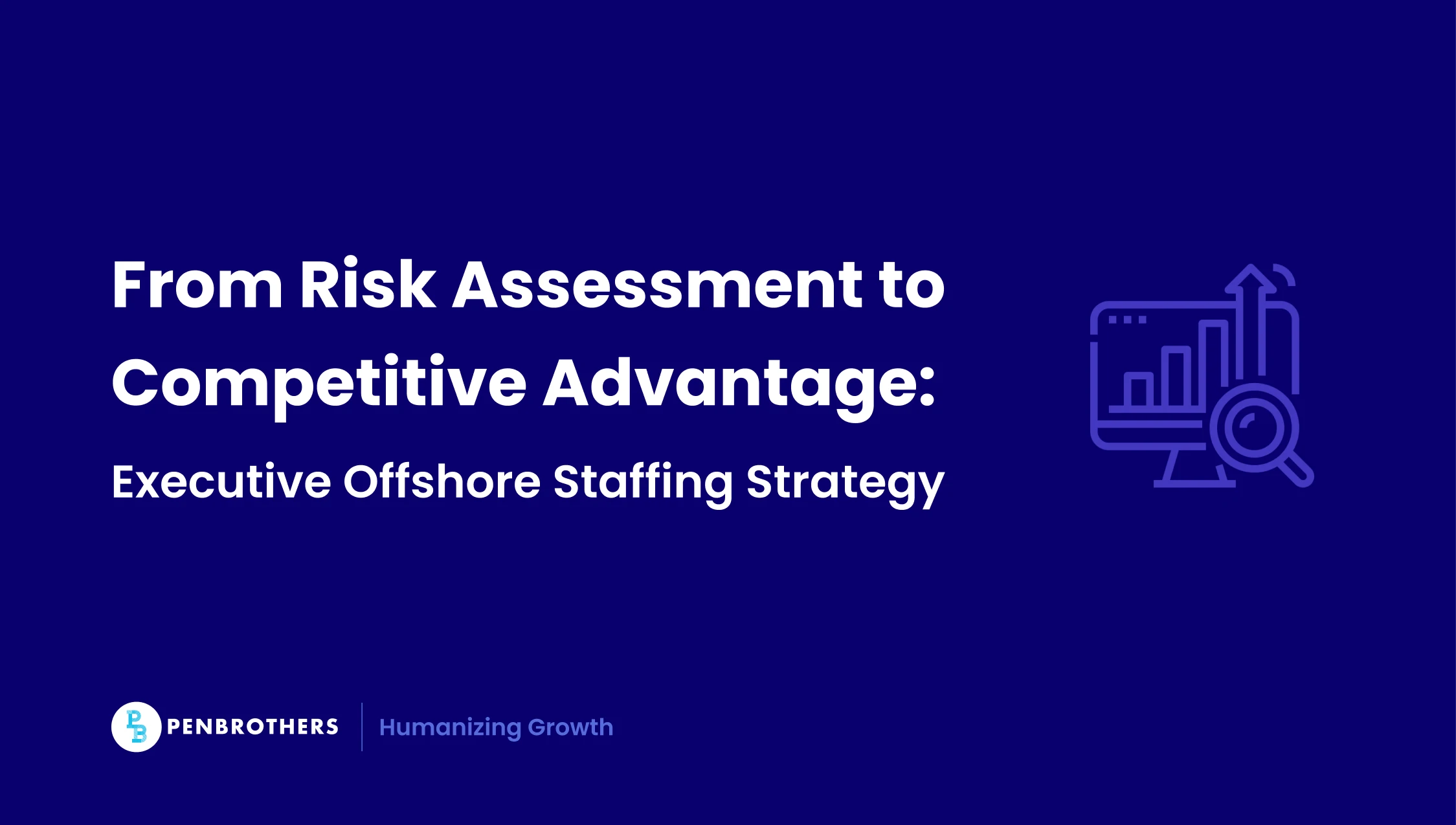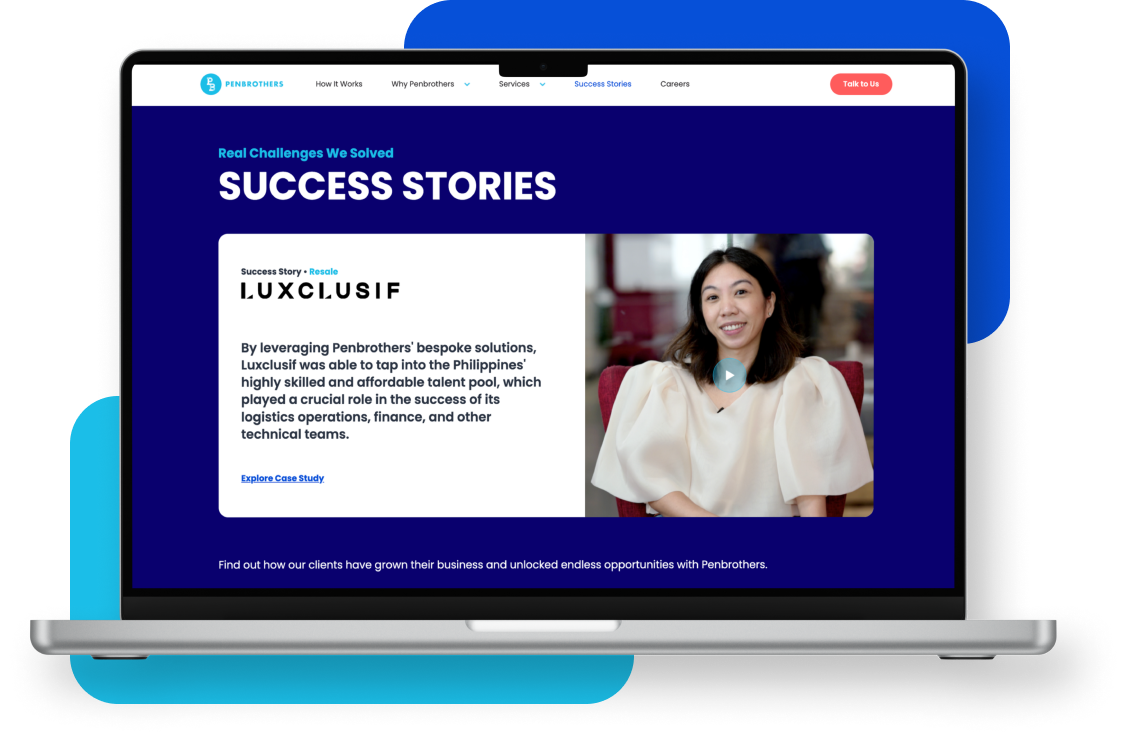What's Inside?
SSS Payout Eligibility: Guide for Remote Employees

Introduction
Working remotely gives you freedom, but it also makes navigating government benefits more challenging. Tracking contributions, verifying eligibility, and filing SSS claims can feel confusing when you’re not in the office.
This guide is built for remote employees. You’ll learn how to check your eligibility, prepare claims, and avoid common pitfalls all in a format that’s practical and easy to follow.
Understanding SSS Payouts
There are multiple SSS benefits you might qualify for, depending on your contributions, employment status, and personal circumstances. Knowing each payout type ensures you don’t miss any benefits.
- Retirement Benefit: Monthly pension or lump sum depending on age and contributions.
- Sickness Benefit: Daily allowance if you’re unable to work due to illness or injury.
- Maternity Benefit: Daily allowance for childbirth, miscarriage, or emergency termination.
- Disability Benefit: Pension or lump sum for partial/total permanent disability.
- Death Benefit: Lump sum or monthly pension for beneficiaries.
- Unemployment/Separation Benefit: Cash allowance for involuntary separation.
- Funeral Benefit: Lump sum for funeral expenses.
- Loan Payouts: Short-term financial assistance or voluntary savings withdrawals.
- Employees’ Compensation (EC) Benefits: Covers work-related injury, illness, or death.
Tip: Remote employees should always verify contributions via the SSS portal to confirm which benefits they are eligible for.
Checking Your Eligibility Online
The easiest way for remote employees to confirm eligibility is digitally. Here’s how:
| Step | Action | Notes & Tips |
| 1 | Log in to the SSS Portal | Use your SSS number and password. Register if you haven’t yet. |
| 2 | Check Contribution History | Ensure all contributions are correctly posted. |
| 3 | Verify Benefit Eligibility | Use the portal’s benefit calculator or semester coverage info. |
| 4 | Use Mobile Access | SSS mobile app provides notifications and quick checks. |
| 5 | Update Backup Info | Keep an alternate email/phone for OTP verification. |
Step-by-Step Claim Preparation
Before submitting a claim, make sure everything is ready.
- Gather Documents: Collect medical certificates, payslips, and notices digitally.
- Verify Contributions: Confirm your records online and with HR.
- Submit Claim: Use the SSS portal or email, depending on the benefit.
- Track Status: Monitor progress online and follow up with HR if delayed.
Pro tip: Remote employees should keep all supporting documents in organized folders for quick access during online submissions.
Lump Sum vs Monthly Pension
Deciding between a lump sum and a monthly pension depends on your contributions and financial needs.
| Consideration | Lump Sum | Monthly Pension |
| Contribution requirement | Less than required for pension | Meets threshold for pension |
| Payment type | One-time | Monthly income |
| Best for | Immediate financial need | Long-term stability |
| Decision method | Use SSS estimator | Use SSS estimator |
Common Remote Employee Scenarios
Remote employees often encounter unique challenges. Here’s how to handle them:
- Multiple Employers: Contribution mismatches are common. Pull your contribution history online and cross-check with HR.
- Nearing Retirement: Deciding between lump sum or pension? Use the SSS estimator and review your contribution history.
- Temporary Disability: Submit medical certificates digitally and coordinate with HR for smooth processing.
- Involuntary Separation: Verify unemployment benefit eligibility, then submit your claim online or through HR.
Tools & Quick Reference
Contribution Tracker Example:
| Month/Year | Employer | Paid? | Verified? | |
| Jan 2025 | Company A | Yes | ✅ | |
| Feb 2025 | Company A | Yes | ✅ | |
| Mar 2025 | Company B | No | ❌ |
Benefit Quick Reference Checklist:
| Benefit | Contributions Required | Digital Submission | HR Coordination |
| Retirement | 120+ | Portal | Optional |
| Sickness | 3 last 12 months | Portal/email | Required |
| Maternity | 3 last 12 months | Portal/email | Required |
| Disability | 36+ | Portal | Recommended |
| Death | 36+ | Portal/HR | Recommended |
| Unemployment | 36+ | Portal/email | Recommended |
Frequently Asked Questions
- How can I check eligibility remotely?
Use the SSS portal or mobile app to track contributions and benefits. - What if contributions are missing?
Contact HR and submit proof of contributions online. - Can I file claims from home?
Yes, most claims (sickness, maternity, disability) are digital-friendly. - How long do payouts take?
Typically, the same as in-person claims; online filing can speed processing.
Conclusion
Navigating SSS payout eligibility as a remote employee doesn’t have to be confusing. By checking contributions, preparing digital documents, and submitting claims online, you can access all the benefits you’re entitled to efficiently and confidently.
If helping other remote employees navigate these challenges excites you, explore open roles at Penbrothers and make a real impact.
*This article was crafted with the support of AI, refined by a human editor, and verified by a human subject matter expert.