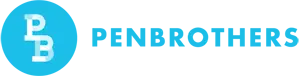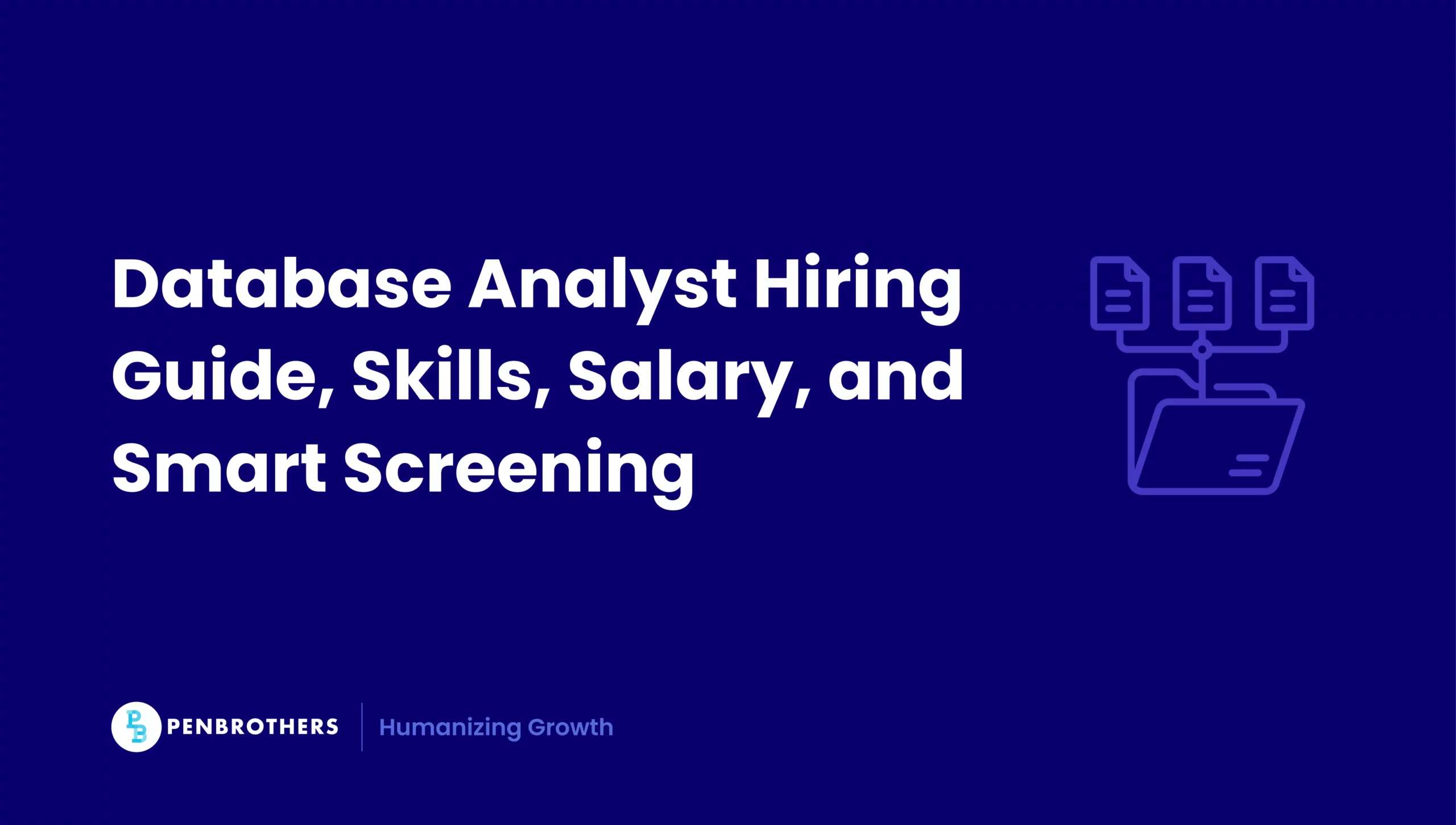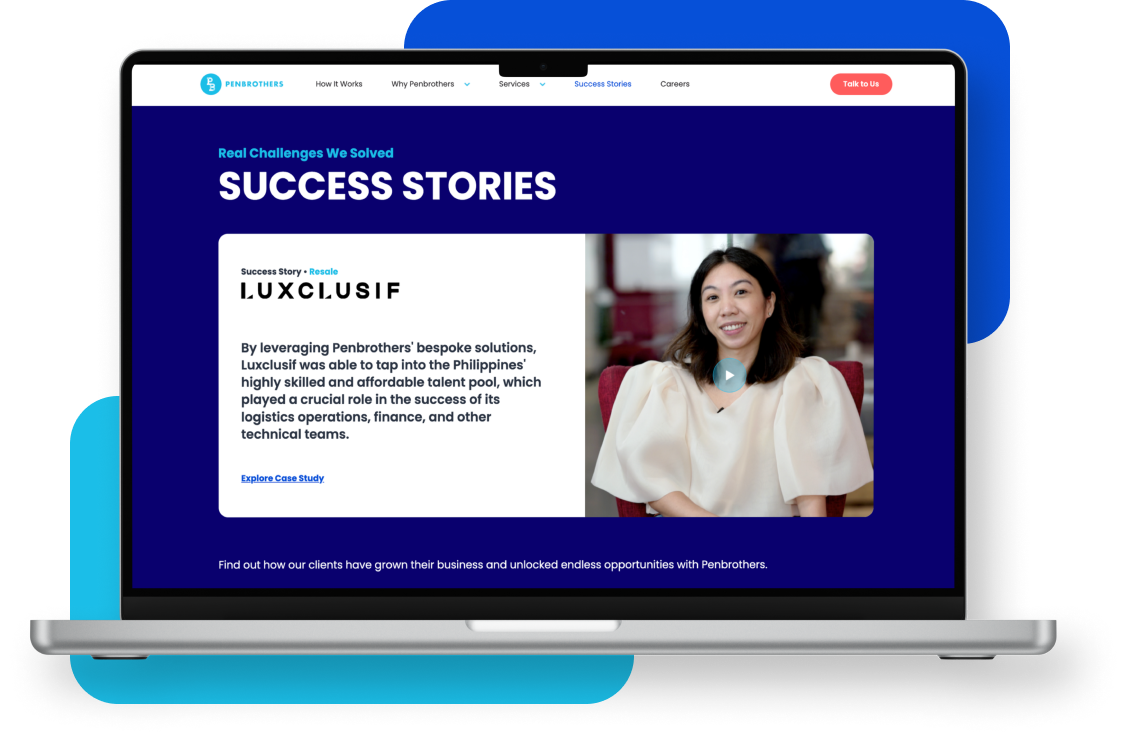What's Inside?
How to Scale Remote Customer Support Without Burning Out Your Team

Support demand is rising but scaling your team shouldn’t mean scaling burnout.
The customer support landscape has changed faster than most companies’ playbooks. What used to be an office of ringing phones and ticket dashboards is now a distributed network of agents spread across time zones.
But this shift isn’t just about going remote. It’s about building smarter systems. Scaling customer support is no longer a headcount game; it’s an operations strategy.
When teams scale without structure, performance suffers. When they scale with the right systems, they unlock 24/7 service, happier agents, and loyal customers.
Why Remote Customer Support Became the Smart Way to Scale
Remote-first support isn’t a pandemic experiment anymore, it’s the global standard.
According to Global Workplace Analytics, a typical U.S. employer can save about $11,000 per year for each person who works remotely half of the time. For support teams, that translates to leaner budgets, faster response times, and global coverage.
Companies that once relied on local call centers now tap into offshore or hybrid teams to achieve:
- 24/7 coverage without night shifts
- Access to multilingual talent for global markets
- Cost-efficient scaling through offshore hubs like the Philippines
The IT and Business Process Association of the Philippines (IBPAP) reports that the country’s IT-BPM (Information Technology and Business Process Management) sector generated US $38 billion in revenue in 2024, up 7 % from 2023.
To understand how this works in practice, see what outsourcing really means and how companies structure remote support models for scale.
The Hidden Problem: Scaling Too Fast Without Structure
Scaling support is easy. Scaling sustainably is not.
Many founders and CX leaders equate “more tickets” with “hire more agents.” But when hiring outruns systems, cracks appear quickly:
- Inconsistent performance across shifts and regions
- Unclear SOPs and escalation processes
- Communication overload through too many channels
- Declining morale and rising burnout
The root cause? Growth without governance.
Support quality collapses when onboarding, documentation, and leadership don’t keep up with hiring velocity. The solution begins with remote readiness.
Step 1: Build a Remote-Ready Support Team
Remote readiness isn’t about internet connection speed, it’s about mindset, discipline, and communication.
Top-performing remote support agents share three traits:
- Self-management: They can prioritize without constant supervision.
- Communication clarity: They know when to sync, when to document.
- Time-zone flexibility: They adapt to global coverage demands.
Hiring tip: Simulate real support scenarios in interviews. Ask candidates to draft a sample ticket response or resolve a role-play conflict asynchronously.
And from day one, define success metrics that align with outcomes, not activity, think CSAT, first-response time, and resolution rate, not just “tickets handled per hour.”
If you’re unsure where to start, explore how to hire a remote customer service representative who fits your team’s workflow and culture.
Step 2: Clarify Roles, Processes, and Escalation Paths
The fastest way to chaos in remote teams is ambiguity.
Every support operation should answer these three questions early:
- Who handles what?
- Where is the process documented?
- How does escalation work?
According to KPI Depot, organizations that implement a tiered support system (e.g., L1 → L2 → L3) and document workflows effectively can expect sample benchmarks such as average resolution time under 12 hours (technology sector) and significant improvement in efficiency through structured processes.
A simple rule: Document before you delegate.
When tasks, templates, and escalation trees are clear, you empower autonomy, your agents act faster, and your managers stop micromanaging.
For deeper role guidance, learn how to hire a customer experience specialist who can help formalize processes and ensure every customer touchpoint feels consistent.
Step 3: Design Onboarding That Prevents Burnout
A poor start is the fastest path to burnout.
Remote support success starts long before an agent handles their first ticket. Structured onboarding ensures that every new hire ramps up smoothly, understands expectations, and feels connected.
- Virtual-first onboarding with pre-recorded sessions and live Q&A
- 30-60-90 day ramp-up plans to manage learning curves
- Peer buddy systems to reduce isolation
- Weekly feedback loops to align growth
At Penbrothers, we’ve seen that structured onboarding directly correlates with retention. Teams that follow our 180-Day Hypercare framework see up to 30% higher six-month retention rates compared to ad-hoc onboarding.
Want to see how this plays out in remote service environments? Explore our insights on remote customer service jobs and how leading companies keep agents engaged long-term.
Step 4: Engineer Communication That Connects, Not Overwhelms
Remote work thrives on clarity but too much communication can be as harmful as too little.
According to Gartner, Inc., 38 % of employees say they receive an “excessive” volume of communications at their organization.
The fix: a communication playbook.
Define channels and cadences clearly:
- Slack or Teams → daily check-ins and quick clarifications
- Asynchronous tools (Loom, Notion) → updates and knowledge sharing
- Zoom or Google Meet → weekly syncs and coaching sessions
Set predictable rhythms: daily stand-ups, weekly performance reviews, monthly wellness check-ins.
Transparency builds trust so integrate metrics dashboards (CSAT trends, ticket loads, average handle time) for visibility without micromanagement.
Step 5: Leverage Tech and AI Without Losing the Human Touch
AI and automation don’t replace your support team, they protect them from burnout.
Use technology to eliminate repetitive tasks so agents can focus on empathy and complex issues.
- CRM systems: Zendesk, Freshdesk, and HubSpot centralize data and prevent lost tickets.
- Gen AI chatbots: Handle FAQs and route issues to human agents when nuance is needed.
- RPA (Robotic Process Automation): Automate post-ticket updates, refunds, or feedback requests.
- Analytics dashboards: Detect spikes in workload or response delays early.
When done right, automation reduces burnout, not headcount.
For a broader perspective, review the pros and cons of outsourcing vs offshoring to see how global teams combine tech and human insight effectively.
Step 6: Sustain Culture and Belonging Across Time Zones
Scaling support globally often leads to disconnection, people feel invisible behind tickets.
Culture isn’t about physical proximity; it’s about shared purpose.
High-performing remote teams anchor their culture on clarity, recognition, and belonging.
- Embed values in onboarding. Make sure every new hire knows why your company exists, not just what you do.
- Encourage cross-team collaboration. Rotate project groups across regions to build relationships.
- Recognize wins publicly. Shout-outs in Slack or monthly recognition awards build momentum.
According to Gallup’s State of the Global Workplace 2024 report, global employee engagement fell to 21% in 2024.
Step 7: Track Metrics That Predict Burnout Early
You can’t fix what you don’t measure.
Support leaders often focus on output metrics like first-response time (FRT) or average handle time (AHT) but the real differentiator is how early they detect burnout risk.
Here’s a two-layer approach:
Performance Indicators
- Customer Satisfaction (CSAT)
- Resolution rate
- Ticket backlog trends
Health Indicators
- Average daily ticket load per agent
- Overtime frequency
- Self-reported stress and engagement levels
Key Takeaways: Sustainable Scaling Checklist
If you’re preparing to scale your support function remotely, keep this checklist close:
Hire for autonomy, not availability.
Look for agents who can manage priorities, handle ambiguity, and make independent decisions. The best remote hires thrive with clear outcomes, not constant supervision.
Document before you delegate.
Your support system is only as strong as its documentation. Map out standard operating procedures (SOPs), escalation paths, and FAQs before you expand, this prevents repeated errors and frees leaders from micromanagement.
Design onboarding that protects well-being.
Burnout often begins during onboarding. Structure ramp-up periods (30–60–90 days), pair new hires with peer buddies, and maintain open feedback loops to ensure new agents gain confidence without feeling overwhelmed.
Automate intelligently.
AI and automation should make work lighter, not lonelier. Use chatbots, RPA, and CRM integrations to remove repetitive tasks so your human agents can focus on empathy, complex issues, and customer relationships.
Structure communication intentionally.
Information overload kills productivity. Define which tools are for what purpose (e.g., Slack for quick syncs, Notion for documentation, Zoom for coaching) and set predictable rhythms to prevent meeting fatigue.
Track burnout early.
Don’t wait for resignations to measure team health. Combine operational data (response times, ticket load) with human indicators (well-being check-ins, engagement surveys) to catch burnout before it spreads.
Keep culture visible, even from afar.
Celebrate wins, share stories, and reinforce company values regularly. Remote teams perform best when they feel seen, connected, and part of something bigger than their queue.
Final Thoughts
Scaling remote support doesn’t have to mean scaling chaos.
At Penbrothers, we help companies build and manage offshore customer support teams that perform at a global standard without the burnout. From hiring to onboarding to retention, our Hypercare Framework ensures your remote team stays engaged, effective, and aligned with your brand.
If you’re ready to scale smarter, talk to us today and discover how our remote support teams can help you deliver better service, sustainably.
*This article was crafted with the support of AI technology and refined by a human editor.