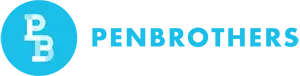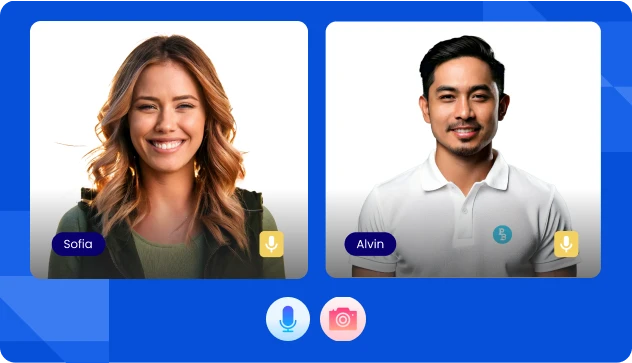How do you protect your business from data breaches and other types of cybersecurity attacks? Are you doing enough to ensure data protection and privacy in your organization?
Digitalization has made all of us revisit our knowledge and policies to prevent unauthorized access to our sensitive and confidential business data.
Cybersecurity attacks come at a high cost—with the global average reaching US $4.45 million in 2023, according to the IBM Cost of a Data Breach Report. You don’t want to be dealing with the costly consequences of a data breach.
Do you manage a team remotely? Here are six essential tips to ensure data protection and security in your organization.
Key Takeaways
- Aim for Resilience, Not Perfection: 100% security for remote teams is an unrealistic goal. The strategic focus should be on building a resilient system that can quickly detect, contain, and recover from the inevitable security incident, rather than trying to prevent every possible threat.
- Humans are the Biggest Vulnerability: The most significant security risks are typically human, not technical. An employee clicking on a phishing email is a more common threat than a sophisticated external hack, which means continuous employee training on security best practices is just as critical as any software.
- Fundamental Protections are Non-Negotiable: A baseline level of security for any remote team requires several essential tools and policies. This includes regularly updated anti-malware software, data encryption on all work devices, secure email practices with two-factor authentication, and a strict policy of using secure cloud drives instead of USBs.
- Unsecured Connections and Devices Create Major Risks: Employees must be strictly advised against using unsecured public Wi-Fi for work. Furthermore, allowing employees to use personal devices (BYOD) without proper security measures like containerization creates a massive and often overlooked vulnerability for the entire organization.
Can You Be 100% Secure While Working Remotely?
Let’s get one thing out of the way: perfect security doesn’t exist, especially for remote teams.
The question is whether your security measures match your actual risk profile.
The uncomfortable truth about remote security:
Your biggest vulnerability isn’t technical, it’s human. The most sophisticated endpoint protection in the world won’t stop an employee from clicking a phishing email at 11 PM while half-asleep.
Geographic distribution creates blind spots. When your team spans multiple countries, you’re dealing with different internet infrastructures, varying levels of local cybersecurity awareness, and inconsistent enforcement of policies.
What “secure enough” actually looks like:
I’ve seen remote teams achieve 95% security effectiveness by focusing on three fundamentals: strong authentication, encrypted communications, and continuous employee training. That remaining 5% requires exponentially more investment for marginal gains.
The companies that get this right don’t chase perfect security. They build resilient systems that can detect, contain, and recover from inevitable breaches quickly.
Yes, remote work introduces security challenges. But the idea that distributed teams are inherently less secure than office-based ones is outdated.
6 Tips to Secure Your Remote Team from Cybersecurity Threats
1. Keep Your Remote Work Cybersecurity Policies Updated
Review and update your company’s information security policy regularly to protect your business against data breaches, particularly new and changing threats. This way, you don’t only mitigate risks but also ensure compliance with local and international regulations.
Your company’s updated policy must include encryption requirements and secure networks when using office-provided devices and platforms.
Moreover, employees must know that the company-provided devices are only for work-related tasks and projects.
Lastly, provide an updated copy of your cybersecurity policy to their employees for their review and signature annually.
2. Invest in Quality Anti-Malware Software
Ensure that all devices you provide to your employees have the right antivirus and anti-malware software installed. These tools must be regularly updated for any new patches and bug fixes.
Antivirus and anti-malware tools detect, block, and remove viruses and other forms of malicious software (also known as malware) from your devices. It also warns users about dangerous and suspicious websites. Moreover, it keeps all of your online accounts protected from identity theft and fraud.
Here’s a list of must-haves when looking for the right anti-malware for your remote team’s work equipment:
- High threat detection rate – Detection rates tell you how the anti-malware accurately identifies malicious software or threats. Go for a product with a detection rate of close to 100%.
- Extensively tested – Look for a software program that has been subjected to multiple test runs and verifications by independent laboratories like Virus Bulletin, TechRadar, AV-Comparatives, and NSS Labs. These organizations provide honest reviews for anti-malware software programs for Mac, Windows, and Android OS.
- Software programs that don’t slow down your device – Be sure to get a tool that will not affect your device’s efficiency. Activities like copying and pasting, downloading applications, browsing websites, and watching videos must not be slowed down by your chosen anti-malware program.
- User-friendly – Choose a software program with a simple, user-friendly interface so that it is easy to use and navigate even for beginners so that you won’t have to turn it off when it gets too complicated to use.
Without malware protection, your devices and IT systems will be prone to cyberattacks. Better safe than sorry!
3. Maintain a Secure Email Practice
According to recent reports, 33% of cyber attacks get in through email through phishing. Employees tend to click on links that look familiar or those that are disguised to be coming from a legitimate or official source, like a bank or a company’s customer support. Cybercriminals use these links to access personal information, even passwords, and to pass on malicious files.
Good thing that technology today has developed tools like Captcha, Sanebox, Unroll.me, Google Suite, and two-factor authentication that help identify malicious content and dangerous links. Such tools comb through your emails to check if any suspicious links, or attachments may be a source of potential viruses.
4. Avoid Using USB Sticks – Use Cloud Drives Instead
USB may have been replaced by cloud drives, but it is still important to remind everyone in your organization that it is extremely unsafe to pass on files within the company using USB sticks.
Advise your remote team against saving files from their personal units at home and then transferring them to their work units. Their home PCs are not equipped with the same level of security compared to the company-provided devices. It is proven to be one of the easiest ways to spread viruses online.
Go for the safer option for storing data and files: cloud drives. Provide your remote team with unlimited Google Drive storage for storing all their work-related files
5. Use Secure Connections Only
Remote work allows employees to complete their tasks wherever they feel the most productive.
While free Wi-Fi connections are being used by establishments like coffee shops and restaurants as a major come-on or added service when you dine, always remember that these free or public connections tend to have fewer security details in place.
Cybercriminals tend to lurk around places with free public networks waiting to catch their next victim.
So the next time your team chooses to work outside their homes, advise them to bring their own pocket Wi-Fi device or choose a co-working space with secure network connections.
Related article: Offshore Staffing Trends in 2024: KPO, Automation, and More
Cybercriminals tend to lurk around places with free public networks waiting to catch their next victim.
6. Implement Data Encryption
Since remote workers are usually provided with a working unit to be used at home, it is wise to have these devices encrypted to avoid the information stored there from falling into the wrong hands.
Companies must ensure that before releasing these devices to their remote team members, adequate encryption software to protect both the personal data of their employees and the data of the company as well.
What Should You Not Do When Working Remotely?
The patterns here are predictable. Here’s what actually goes wrong:
Using personal devices for work without proper segmentation. The biggest mistake I see? Companies that allow BYOD but don’t enforce containerization. Your employee’s personal laptop might have their kid’s gaming software, torrented movies, and who knows what else. One compromised personal device can expose your entire network.
Mixing work and personal accounts on the same platforms. I’ve watched entire companies get compromised because someone used their personal Gmail to reset a work password. When employees use the same email client for personal and business accounts, you lose control over your security perimeter.
Assuming cloud storage equals secure storage. “It’s in Google Drive, so it’s safe” is dangerous thinking. Default cloud settings often prioritize convenience over security. Without proper access controls, shared links, and permission auditing, your “secure” cloud becomes a data leak waiting to happen.
Treating video calls as secure communication channels. Teams discussing sensitive information on Zoom calls without realizing that meeting recordings, chat logs, and even background noise can expose confidential data. I’ve seen proprietary information leak through background conversations during “muted” calls.
Ignoring the home office physical security. Your employee might have military-grade cybersecurity for remote teams, but if their spouse can see confidential client information on their monitor during dinner, you have a problem. Physical security matters just as much in home offices.
The offshore team complication: When working with remote teams in countries like the Philippines, local internet cafes and shared workspaces create additional risks. Employees might not have dedicated home offices with controlled access, making physical security even more critical.
Final Thoughts
These simple yet very helpful workplace cybersecurity tips underscore the need for investing in data protection tools ASAP.
However, it’s not so easy to implement these measures, especially when your team is offshore. Working with a reliable offshore staffing partner makes the job easier. With strong data security measures in place, such a partner will take care of remote work security, threat management, and protection against data breaches, among other things, for you.
Frequently Asked Questions
No, perfect security is not a realistic goal for any organization, especially one with a distributed team. The focus should be on building a resilient security posture that allows your business to quickly detect, contain, and recover from incidents when they occur.
The biggest threat is human error. An employee inadvertently clicking a malicious link in a phishing email—which accounts for 33% of cyber attacks—poses a more common and significant risk than a complex external hack. This is why continuous security awareness training is essential.
Public Wi-Fi networks typically have weak or non-existent security protocols. This makes it easy for cybercriminals on the same network to intercept data, steal login credentials, and gain unauthorized access to sensitive company systems.
Not always. While the platforms themselves are generally secure, their default settings often prioritize convenience over security. Without proper and active management of access controls, link sharing permissions, and regular audits, your cloud storage can easily become a source of unintentional data leaks.
Every company-provided device should be equipped with high-quality, regularly updated anti-malware and antivirus software. All devices that store sensitive information should use data encryption. For all accounts and platforms, two-factor authentication (2FA) should be mandatory.