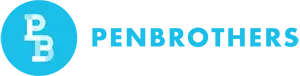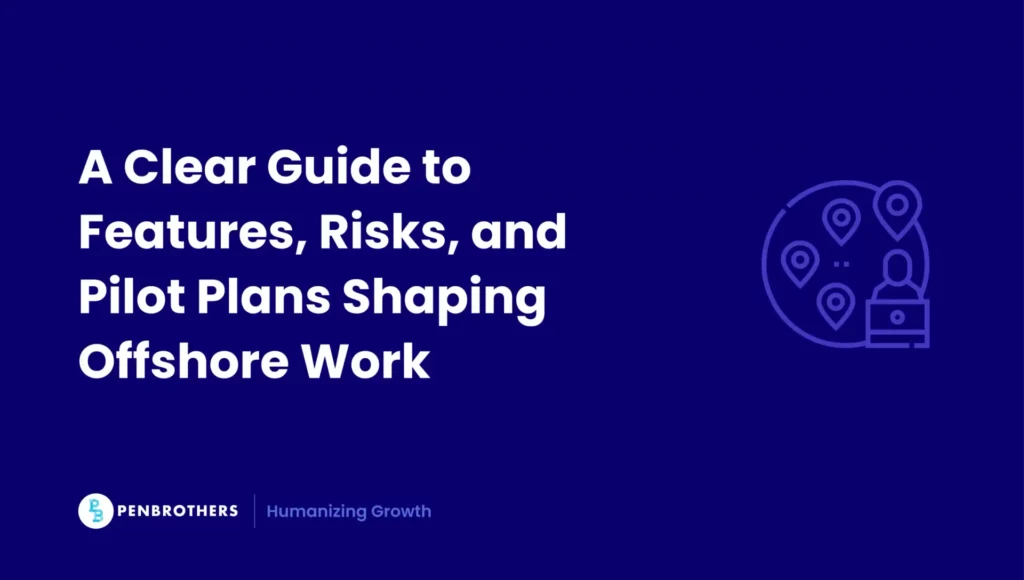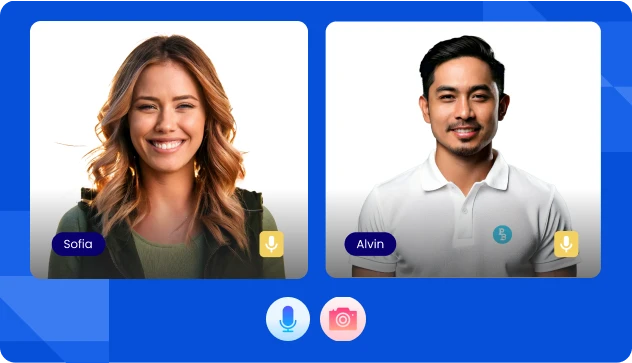ChatGPT Atlas is OpenAI’s new AI-powered browser, and it arrived in October 2025 with the kind of momentum that makes people stop and ask whether they need to care. It combines a context-aware sidebar, optional browser memories, and an agent mode that can perform multi-step actions on the web without you touching the keyboard. For remote and offshore teams, Atlas represents the next phase of AI tooling: automation that watches, remembers, and acts on your behalf.
This article explains what Atlas is, how it works, and what it means for U.S. leaders hiring offshore talent and remote professionals building careers in AI-enabled teams.
What you will get here: practical definitions, honest limitations, a pilot plan you can use if this applies to your work, a role-by-role view of what changes and what stays the same, and a 30-day upskilling plan for professionals who need to stay ahead of displacement.
The position I’m taking: Atlas is powerful in theory. In practice, for someone who already uses LLMs heavily, it adds friction instead of removing it. The privacy and security concerns are real. The enterprise readiness is not there yet. This is technology you should understand and pilot carefully, but it is not the transformation moment some are claiming it to be. Yet.
Key Takeaways
- An AI-Native Browser, Not Just a Chatbot: ChatGPT Atlas is a new, AI-powered browser from OpenAI that integrates a context-aware sidebar (which can read the page you are on), browser “Memories” for recall, and an “Agent Mode” capable of performing multi-step actions on the web on your behalf.
- Significant Enterprise Readiness and Security Concerns: Despite its potential, Atlas is in early access and is not yet enterprise-ready. It currently lacks critical governance features like SOC 2 or ISO attestations, SIEM/eDiscovery feeds, and advanced access controls, and it presents real security risks like indirect prompt injection.
- The Strategic Shift is to “Leverage Arbitrage”: Atlas and similar tools are changing the offshore talent equation. The focus is shifting from “labor arbitrage” (who is cheapest) to “leverage arbitrage” (who is best at using AI tools to multiply their output and speed), making AI fluency a critical skill.
- A Tool to Pilot Carefully, Not to Fully Deploy: The article’s core position is one of cautious skepticism. While the technology is powerful in theory, for many experienced AI users (“power users”), it currently adds friction instead of removing it. The recommendation is to pilot the tool carefully with non-sensitive data, not to implement it for production-level work.
What ChatGPT Atlas Is, and How It Works
Atlas is an AI-native browser currently available to consumers, with early-access pathways for Business and Enterprise workspaces. It is available for macOS today. Other platforms are on the roadmap. Agent mode, the feature that lets the AI take over and actually do things, is gated to paid ChatGPT plans. For availability, access, and pilot instructions, see OpenAI’s product guidance: ChatGPT Atlas for Enterprise.
There are three pillars.
ChatGPT Sidebar, context-aware on any page. You can ask for a summary of a long vendor page, rewrite copy in a form field, or generate a QA checklist without leaving the tab. The sidebar sees what you see. It reads the page, and you don’t have to copy-paste anymore. This is useful if you are not already using ChatGPT, Claude, or Gemini in a dedicated workflow. If you are, the sidebar is redundant.
Browser Memories, optional personalization and recall. You opt in. Once you do, Atlas remembers recent research sessions. It can pick up where you left off on a client RFP three days ago. The memory is persistent, which creates value for some users and privacy concerns for others.
Agent Mode, multi-step actions. This is the feature that gets the attention. You tell the agent to research three suppliers, fill a comparison sheet, and draft a summary. You watch the steps unfold in the browser as it clicks, types, and compiles. In demonstrations, this looks seamless. In daily use, it is slower than doing the work yourself if you already know what you are doing. The friction of waiting for an agent to navigate pages, click buttons, and compile results is higher than the friction of just doing it manually when you have an optimized workflow.
Data Privacy Defaults and User Controls
Atlas follows a privacy-by-default stance, which means your browsing content is not used for model training unless you opt in. Individuals can clear web data, manage Memories, and toggle model training on or off. Business and Enterprise users retain user-level privacy controls, but you should confirm workspace-level coverage in the OpenAI article above.
Atlas also includes:
- Memory management: view, archive, or delete memories in Settings. Clearing browsing history removes associated memories.
- Site-specific visibility: a simple address-bar toggle prevents ChatGPT from accessing content on sensitive pages. Use this for online banking, for example.
- Incognito behavior: functions as a temporary logout from the ChatGPT account, so activity is not saved to history or used to create memories.
These controls exist, but the fundamental question remains: what happens to your data when an AI is watching and acting on your behalf? What does it do with the websites and pages it sees while browsing on your behalf? What if you are entering credit card information? What if you are browsing a sensitive page, or inside your bank account?
OpenAI says these features can be turned off and memory can be erased. But there are doubts. There should be doubts.
Security Posture and Enterprise Readiness, What Leaders Must Know
The primary risk is indirect prompt injection. Malicious instructions hidden on a webpage can cause an agent to misbehave when it reads the page. An example: the agent might attempt to pull data from another tab without your knowledge. OpenAI mitigates this with hardcoded limits. Today, the agent cannot execute local code, download files, install extensions, or access your local file system. It is designed to disengage on sensitive sites.
But security vulnerabilities in agentic browsers are not theoretical. Perplexity’s Comet browser had a vulnerability that allowed malicious actors to hide instructions in web content. This could be used to extract data from emails or calendars, download malicious files, even attempt to purchase things on your behalf. That is the risk profile.
Here is the reality of early access. OpenAI states that Atlas for Business and Enterprise is early access. Atlas is not currently in scope for SOC 2 or ISO attestations. It has no SIEM or eDiscovery feeds. It lacks Atlas-specific RBAC, SSO enforcement, or audit exports. This means you treat regulated, confidential, or production data as out of scope for now.
There is also the shadow IT risk. Because Atlas is available to consumers, an offshore team member can use a personal paid account to access full Agent Mode on client systems. No visibility. No logging. No governance. This is why you establish a clear policy for agentic browsers now, even if you are not piloting. Set expectations on what is allowed, what is not, and how to report incidents.
From Labor Arbitrage to Leverage Arbitrage
Traditional offshoring leaned on wage differentials. You hired someone in Manila because they cost less than someone in San Francisco, and the work got done at a lower price point. That was labor arbitrage, and it worked for a long time.
Atlas and similar AI browsers change the equation to leverage arbitrage. The winning teams will be those that extract the most output, accuracy, and speed from AI. Not the lowest hourly rate. The question is no longer who is cheapest. The question is who can make the AI work hardest.
A simple framework:
- Automation. Offload repeatable, rules-based tasks the agent can safely execute.
- Augmentation. Pair talent with Atlas to accelerate research, drafting, analysis, and QA.
- Oversight. Elevate roles toward prompt design, exception handling, and quality review.
The shift is happening in theory. In practice, many power users who already have optimized workflows with Custom GPTs, Claude Projects, Gemini Gems, and dedicated browsers for specific types of work will find that Atlas adds steps instead of removing them. The value proposition is clearer for teams that have not yet built these systems.
Where Atlas Fits in Offshore Work, Role-Based Impacts
Below are common functions, typical tasks that move first, the expected automation level, the human oversight needed, the ROI lever to watch, and the key risk to manage. These projections assume reliable execution, which is not guaranteed in daily use.
Customer Support
- Tasks: ticket triage, knowledge base lookups, post-call summaries. These are tasks where specialized, production-ready tools are already common. Unlike the general-purpose agent in Atlas, many dedicated AI-powered customer service platforms are already mature in handling these specific support workflows.
- Automation level: medium for triage and summaries, low for complex cases.
- Oversight: agent prompts, escalation criteria, compliance checks.
- ROI lever: average handle time, first-contact resolution, QA score.
- Key risk: enforcing data boundaries and redaction in transcripts.
Finance Operations
- Tasks: invoice matching, vendor research, policy lookup, report prep.
- Automation level: low to medium. The agent assists with prep work and checks.
- Oversight: segregation of duties, approval workflows, sampling for accuracy.
- ROI lever: cycle time, errors found pre-close, time to variance explain.
- Key risk: never expose PII or financial systems to agent mode. Keep Atlas out of production ledgers.
Marketing Operations
- Tasks: brief synthesis, content drafts, UTM audits, on-page QA.
- Automation level: medium for synthesis and QA, low for final creative.
- Oversight: brand guardrails, fact-checking, campaign sign-off.
- ROI lever: time to first draft, error rate on tracking, campaign velocity.
- Key risk: hallucinated facts. Require source-attached outputs.
Sales Operations
- Tasks: account research, contact cleanup, call note summaries, competitor matrix drafts.
- Automation level: medium for research and notes, low for judgment work.
- Oversight: CRM governance, PII hygiene, opportunity review.
- ROI lever: prep time cut, meeting quality, pipeline throughput.
- Key risk: do not allow agent actions in live CRMs.
Data and Research
- Tasks: literature scans, data dictionary lookups, first-pass EDA notes.
- Automation level: medium for collection and summarization, low for analysis.
- Oversight: sampling, reproducibility, citation audits.
- ROI lever: time to insight, documented sources, error catch rate.
- Key risk: prompt-injection exposure on unknown sites.
Engineering Support
- Tasks: ticket grooming, doc generation, release note drafting, dependency license checks.
- Automation level: medium for drafts, low for code or config changes.
- Oversight: code review norms, SBOM governance, security sign-off.
- ROI lever: time saved on non-coding work, doc completeness.
- Key risk: never grant agent access to prod systems.
30-Day Upskilling Plan for Remote Professionals
The goal is simple: move from individual contributor to AI agent manager. That is the role now, whether or not Atlas becomes part of your daily workflow.
Week 1: Sidebar Mastery and Habits
Replace copy-paste with sidebar prompts on real tasks. Build a daily prompt log with input, steps, and outcomes. This is muscle memory work. The sidebar has to become automatic, even if you ultimately decide it is slower than your existing workflow.
Week 2: Memory Hygiene and Safe Patterns
Enable memories only for low-risk research tasks. Practice site-specific visibility toggles on sensitive pages. You are learning where the boundaries are. You are also learning whether this feature adds value or just creates another system to manage.
Week 3: Agent Chains and QA Workflows
Design 2 to 3 multi-step agent flows for your role. Add a QA checklist that includes sources and a human sign-off. You are building systems now, not just completing tasks. You are also testing whether watching an agent work is faster than doing the work yourself.
Week 4: Portfolio Proof and Client-Facing ROI
Package three before-and-after examples with time saved and quality gains. Present a simple ROI sheet to your manager or client. You are making the case that you are worth keeping because you know how to evaluate AI tools critically, not just adopt them blindly.
Governance Guardrails for Pilots
Set written rules of engagement before any pilot. Keep scope small, data non-sensitive, and success criteria clear. Minimum controls:
- Access: enable Atlas only for a pilot group. Do not use with regulated, confidential, or production data.
- Identity and permissions: no Atlas-specific SSO or RBAC today. Use device management to control distribution. See OpenAI’s guidance on managed preferences in the article above.
- Agent controls: allow agent mode on low-risk workflows only. Disable when browsing sensitive accounts.
- Data and logs: since there are no Atlas audit exports yet, require prompt logs and manual notes. Prohibit storing secrets in prompts.
- Security: train users to recognize prompt-injection patterns. Maintain an allowlist of approved sites for agent actions.
These are not suggestions. These are minimum requirements for a controlled test. You skip one, you expose yourself.
Proceed with Caution
Atlas is safe to try in a controlled pilot. It is not ready for full enterprise deployment. It is also not a replacement for the workflows you have already built if those workflows are working.
For power users who already run Custom GPTs, Claude Projects, Gemini Gems, and dedicated browsers for specific types of work, Atlas may add more friction than value. The agent mode is remarkable in demonstrations. In daily use, it is often slower and less reliable than doing the work yourself.
For teams that have not yet optimized their AI workflows, Atlas may offer a faster path to automation. For offshore teams managing high-volume, low-complexity tasks, the agent mode has potential. But the privacy concerns are real. The security vulnerabilities are documented, and the enterprise controls are not there yet.
It is early days. The technology will improve. The question is whether it will improve fast enough to justify the added complexity, and whether the value it provides will exceed the value you can already extract from the tools you are using.
Proceed with caution. Measure results. Formalize governance. Do not assume this is the future just because it is new.
Need help designing a safe pilot or building an AI-enabled offshore team? Penbrothers is an AI-first company at the forefront of these technologies. Talk to us.
Frequently Asked Questions
ChatGPT Atlas is a new, AI-powered web browser from OpenAI. Its key features include a context-aware sidebar that can interact with the page you are viewing, an optional Memory feature to recall browsing history, and an Agent Mode that can autonomously perform multi-step tasks for you on the web.
Agent Mode is the most advanced feature of Atlas. It allows you to give the AI a complex, multi-step command (e.g., “Research the top three suppliers for this product and create a comparison sheet”), and the AI will then autonomously browse websites, click links, and compile the information to complete the task.
It is not recommended for full enterprise deployment at this time, especially with sensitive or regulated data. The article states that Atlas is still in “early access” and lacks critical enterprise security and governance features like SOC 2 or ISO certification, SSO enforcement, or audit logs. There are also documented security risks like “indirect prompt injection.”
It shifts the value proposition from “labor arbitrage” (finding the cheapest talent) to “leverage arbitrage” (finding talent that is best at using AI tools). The most valuable team members will be those who can effectively “manage” AI agents to accelerate their research, automate tasks, and produce higher-quality work, faster.
Maybe not, according to the article. For “power users” who have already developed their own optimized workflows using multiple AI tools and custom prompts, Atlas may currently add more friction and be slower than their existing methods. Its primary value may be for users who have not yet built these systems.