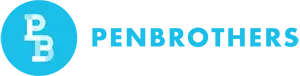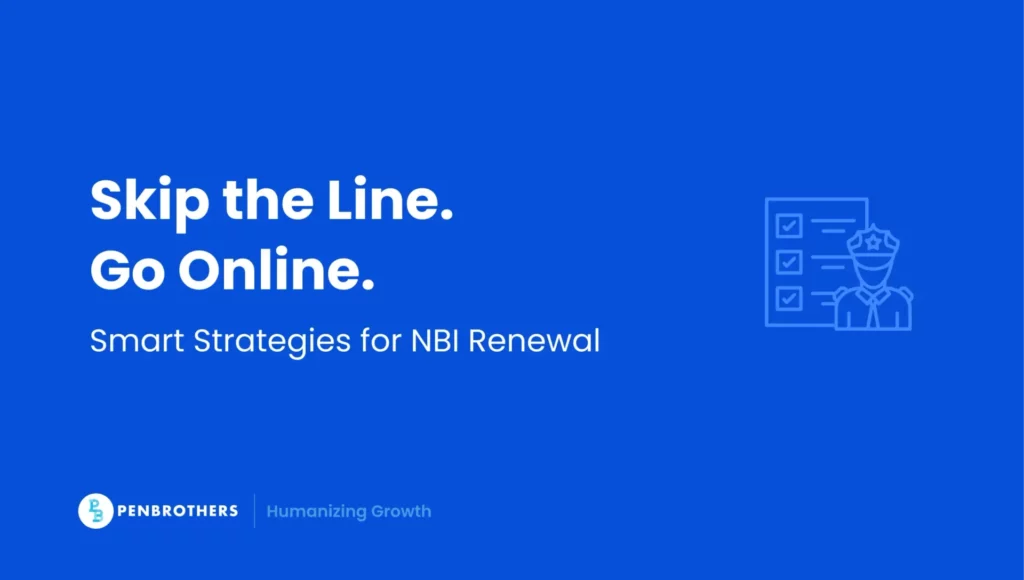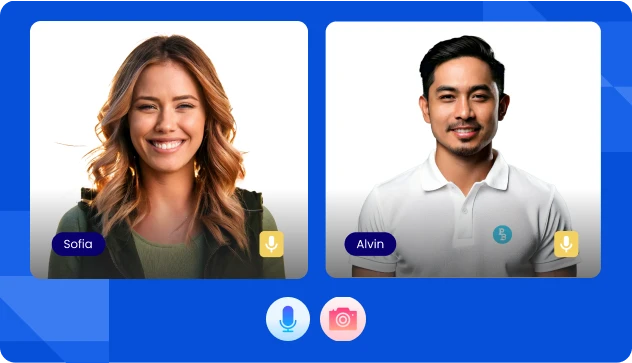Key Takeaways
- Confirm Quick Renewal eligibility before booking.
- Prepare all required documents and accurate personal information.
- Use only the official portal and track reference numbers.
- Coordinate proactively with HR for verification and compliance.
- Troubleshoot potential issues before they cause delays.
Why NBI Clearance Renewal Matters for Remote Employees
For remote employees in the Philippines, staying HR-ready often depends on timely access to government documents, especially the NBI Clearance. This document is essential for onboarding, payroll verification, visa applications, and compliance with government or corporate requirements.
Yet, remote setups introduce unique challenges: traveling to an NBI branch can disrupt work schedules, overseas employees face time-zone conflicts, and any delays can ripple into HR processes, payroll cycles, and visa processing timelines.
The good news: the NBI Online Clearance Renewal system allows remote employees to complete their renewal without leaving their homes. But success depends on preparation, strategic scheduling, and coordination with HR to avoid errors, resubmissions, or rejected applications. This guide provides a remote-first, HR-integrated roadmap to fast-track your NBI clearance renewal.
Understanding Quick Online Renewal
Not all renewal processes are created equal. The NBI Online system offers Quick Renewal for eligible applicants. Key requirements include:
- Your most recent clearance was issued in 2014 or later.
- Personal information has not changed: full name, birthdate, and other identifiers must match previous records.
- You have your NBI ID number available.
Tip: Confirm eligibility early to avoid unnecessary branch visits. If you’re ineligible, plan ahead for a standard renewal that requires in-person verification.
Preparing Documents and Information: Remote-First Checklist
Proper preparation is critical for remote employees:
| Requirement | Details |
| Personal Details | Full name, birthdate, birthplace |
| Old NBI Clearance | NBI ID number for Quick Renewal |
| Valid IDs | At least two government-issued IDs |
| Contact Information | Current email and mobile number |
| Delivery Address | For door-to-door service |
Pro Tip: For employees overseas, have scanned and notarized copies of IDs ready. HR may require digital verification prior to submission. Simple errors in spelling or dates are the leading cause of rejected renewals.
Step-by-Step Online Renewal Process – HR-Integrated Workflow
- Visit the Official Portal: Use only clearance.nbi.gov.ph to avoid scams.
- Select Renewal Option: Enter your old NBI ID, personal information, and verify your identity with additional details such as mother’s maiden name and birthplace.
- Choose Delivery & Payment: Opt for door-to-door delivery; remote employees can pay via GCash, Maya, online banking, credit/debit card, or Bayad Center partners.
- Save Reference Number & Receipt: Screenshot or log your confirmation for HR tracking.
- Track Delivery: Use the courier tracking number provided by NBI; coordinate with HR for verification.
Remote optimization tips:
- Use both desktop and mobile platforms for slot visibility.
- Monitor off-peak hours or late-night cancellations for faster slots.
- Keep backup dates ready.
HR integration: Maintain a tracking sheet of reference numbers, expected delivery, and verification status to prevent payroll or onboarding delays.
Delivery & Tracking Strategies for Remote Employees
- Door-to-Door Delivery: Verify the accuracy of your delivery address.
- Overseas Employees: Coordinate with HR to provide notarized or scanned copies if physical verification is required.
- Digital Tracking: Share delivery tracking with HR to confirm receipt and clearance authenticity.
Pro insight: A centralized HR folder with all NBI renewals ensures minimal follow-ups and allows proactive compliance management.
Common Issues & Proactive Troubleshooting
| Scenario | Action Plan |
| System errors / site crashes | Clear cache, use off-peak hours, contact NBI helpdesk |
| ID mismatch or data errors | Pre-validate documents; correct via portal or branch if needed |
| No available slots | Monitor cancellations, try multiple devices, check alternative outlets |
| “HIT” cases | Schedule branch visit promptly; coordinate with HR to avoid delays |
| Lost reference number | Retrieve from confirmation email or portal; notify HR |
| Delivery issues | Track via courier; escalate to HR for verification support |
Tip: Maintain a digital folder of all correspondence to streamline HR verification.
HR Compliance & Documentation Best Practices
HR teams play a critical role in remote NBI renewal compliance:
- Secure Digital Records: Store copies in compliance with RA 10173 (Data Privacy Act).
- Track Appointments: Log reference numbers, renewal dates, delivery confirmations, and employee coordination.
- Synchronize with Payroll & Onboarding: Ensure renewals align with deadlines to prevent delays in processing or benefits.
- Proactive Employee Coordination: Encourage employees to submit scanned documents early to avoid resubmissions.
A proactive HR system reduces stress, prevents compliance risks, and ensures payroll and visa processes stay uninterrupted.
Optimization Strategies for Remote Employees
- Plan Ahead: Renew before expiration to avoid last-minute issues.
- Synchronize with HR Timelines: Align your renewal with payroll or visa deadlines.
- Check Multiple Devices: Use desktop and mobile platforms to maximize slot visibility.
- Time-Zone Awareness: Ensure scheduling aligns with Philippine local time.
- Pre-submit Digital Documents: Reduces verification delays and prevents repeated visits.
Conclusion
Renewing your NBI Clearance as a remote employee doesn’t have to be stressful. With careful preparation, strategic booking, proactive troubleshooting, and coordination with HR, you can fast-track renewals, maintain compliance, and stay HR-ready.