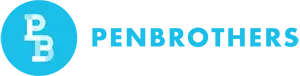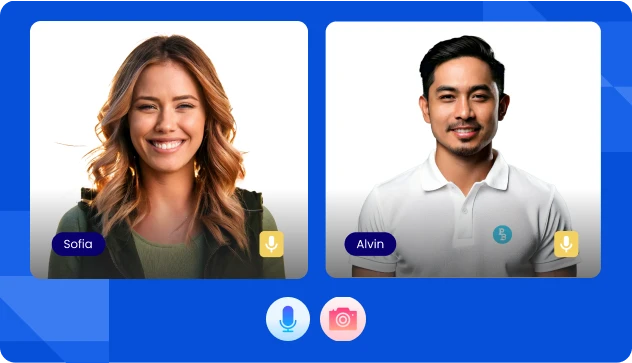Remote work has changed how Filipinos earn and build careers. But while getting global clients is now easier than ever, many remote workers still hit roadblocks when it comes to proving identity and securing compliance-ready documentation.
The PhilSys ID, also called the Philippine National ID is one of the most underrated tools for solving this. Beyond being a government-issued card, it’s quickly becoming the foundation for smoother onboarding, faster payments, and easier access to both local and global opportunities.
Key Takeaways
- A Critical Tool for Remote Worker Verification: The PhilSys ID (Philippine National ID) is becoming an essential document for Filipino remote workers. It serves as a single, secure, and verifiable proof of identity, which is increasingly required by international clients, banks, and payment platforms for faster and more compliant onboarding.
- A Hybrid Registration Process: The application process is not fully online. It is a mandatory two-phase process that requires applicants to first pre-register their demographic data online and then attend an in-person appointment at a registration center for biometrics capture (photo, fingerprints, iris scan).
- The ePhilID is Your Fastest and Most Useful Option: You do not need to wait for the physical plastic card to be delivered, which can take months. After your biometrics appointment, you can get a printed paper version (the ePhilID) or access the Digital National ID via the eGovPH app. Both are official, valid, and can be used immediately for job applications and bank verifications.
- Solves Key Compliance and Administrative Headaches: The National ID helps remote workers by centralizing their identity across government agencies like SSS, Pag-IBIG, and PhilHealth. This consistency reduces administrative friction, avoids delays, and minimizes the “red flags” that can arise from mismatched information during “Know Your Customer” (KYC) checks.
What Is the Phil Sys ID and Why Does It Matter for Remote Workers?
The Phil Sys ID provides every Filipino with a unique, verifiable identity number. For remote workers, this matters because:
- Clients and platforms increasingly demand verifiable IDs before signing contracts.
- Many banks and e-wallets require government IDs to process cross-border payments.
- It reduces dependency on IDs that expire often (like school or company IDs) or are harder to replace (like passports).
In short, it’s a “single source of truth” that helps you avoid delays and compliance headaches when working with clients abroad.
How to Get Your PhilSys ID in 2025 (Step-by-Step)
Here’s the updated process:
- Register online via the official PSA portal.
- Book an appointment for biometrics at a registration center.
- Secure your ePhilID a digital copy that’s valid even before your physical card arrives.
- Receive your Phil Sys ID card through mail delivery.
Pro tip: Don’t wait for the physical card. The ePhilID already works for most banking and job application requirements.
How Do I Check My Phil Sys ID?
You can track your Phil Sys ID status on the PSA website. For remote workers, keeping tabs on this matters because client contracts and payment account openings often have deadlines. Don’t wait until the last minute only to realize your ID isn’t available yet.
Can I Download My PhilSys ID?
Yes. The PSA allows you to download your ePhilID, which is a secure, scannable version of your ID. This digital format is a lifesaver for remote workers because:
- It eliminates long waiting times for the physical card.
- It can be used immediately for digital onboarding.
- It’s less risky to share electronically since it comes with security features.
If you’ve ever had a client push back a contract start date because you lacked valid ID, the ePhilID can help you avoid that problem entirely.
Can I Get Another Copy of PhilSys ID?
Yes. If your card is lost or damaged, you can apply for a replacement through PSA service centers. For remote workers, this is critical: losing an ID at the wrong time — say, during payroll setup — can cause serious delays. Make sure you keep a copy of your ePhilID as a fallback.
The Compliance Advantage
Most blogs stop at the “how to apply” instructions. But here’s the part remote workers often miss:
- Cross-checking with other agencies: Your National ID links with SSS, Pag-IBIG, and PhilHealth. Without it, accessing or updating records in those systems can take longer.
- Consistency across documents: Clients and banks prefer one ID to avoid mismatched information. If your Phil Sys ID aligns with your other government records, you’ll reduce red flags in KYC (Know Your Customer) checks.
- Data accuracy: Errors in your Phil Sys record can affect your transactions down the line. Always double-check spelling, birth dates, and addresses at registration.
Phil Sys vs. Other Common IDs: Which Works Best for Remote Workers?
Remote workers often rely on different IDs for client onboarding and banking. Here’s how the Phil Sys ID stacks up:
| ID Type | Strengths | Limitations | Best Use Case |
| Phil Sys ID | Permanent, universal, linked with government systems, available digitally (ePhilID) | Physical card delivery delays, limited global recognition (for now) | Everyday compliance, banking, platform verification |
| Passport | Internationally recognized, required for travel and some global contracts | Expensive, expires every 10 years, long renewal queues | Working with clients that require international ID or travel |
| UMID | Multi-purpose for SSS, GSIS, Pag-IBIG, PhilHealth | Application backlog, not always accepted by global platforms | Benefits claims, government transactions |
| Driver’s License | Widely accepted locally, easy to carry | Not everyone drives, expires every 5 years, not fully integrated with benefits | Local verification, supplemental ID |
💡 Takeaway: The Phil Sys ID doesn’t replace your passport, but it fills a critical gap for remote workers who need a permanent, all-in-one ID that works across most compliance checks without frequent renewals.
Real-World Benefits for Remote Workers
Here’s how the Phil Sys ID solves everyday pain points:
- Faster banking setups: Many remote workers lose billable time waiting weeks for account approvals. Having a Phil Sys ID + ePhilID shortens the process.
- Simplified client onboarding: Clients abroad don’t want to deal with “invalid ID” issues. A Phil Sys ID helps establish immediate legitimacy.
- Less admin fatigue: Instead of juggling three or four IDs, you can rely on a single government-recognized ID.
Think of it as reducing friction. The fewer obstacles you face in proving your identity, the sooner you can focus on the work that pays.
Preparing Before You Apply
Bring the following documents:
- PSA-issued birth certificate
- One supporting ID (driver’s license, UMID, or voter’s ID)
- Appointment slip
💡 Compliance tip: Use the exact same personal details (name format, address) across all IDs. Inconsistent information is one of the top reasons for delays in payroll, taxes, and benefits enrollment.
Future Outlook: Phil Sys and the Remote Economy
Expect wider integration of Phil Sys into digital verification systems in the next few years. Many HR platforms used by global clients are adding national IDs as part of their compliance checks. Being proactive today means fewer surprises tomorrow.
Build Your Remote Career with Confidence
The Phil Sys ID isn’t just another card in your wallet — it’s a compliance backbone. It helps remote workers secure faster onboarding, reliable payments, and seamless access to government benefits. Already registered? Put your Phil Sys ID to work. Explore verified global remote opportunities with Penbrothers Jobs.
See our guides for other Philippine IDs:
- Postal ID: Solve Remote Job Delays in the PH
- Pag-IBIG ID: 2025 Remote Job Application Guide
- TIN ID: Essential for Compliance and Paychecks
- How to Apply for PhilHealth ID: 2025 Complete Guide
- National ID Registration Online Made Easy (2025): Avoid Mistakes, Save Time
- How to Get UMID ID for Remote Workers
Frequently Asked Questions
It is increasingly becoming a standard requirement for pre-employment. Many international clients and remote work platforms require a single, verifiable government-issued ID for their compliance and onboarding processes. The PhilSys ID is designed to be that single source of truth.
No. The process is in two parts. You must first complete the online pre-registration (https://register.philsys.gov.ph). After that, you are still required to go to a registration center for a mandatory in-person appointment to have your biometrics (photo, fingerprints, and iris scan) captured.
You do not have to wait for the physical plastic card. After you complete your in-person biometrics appointment, you have two options for an immediate, valid ID:
1. Request the ePhilID, which is a printed paper version you can often get at the registration center.
2. Use your Transaction Reference Number (TRN) to access your Digital National ID through the eGovPH smartphone app.
Yes. If your physical National ID card is lost or damaged, you can apply for a replacement by visiting a PSA service center. This is why it is highly recommended to also have the digital ePhilID as a secure backup.
The PhilSys ID is designed to link and centralize your records across all government agencies. This helps ensure your personal data is consistent (e.g., correct spelling of your name, correct birthdate) across your SSS, PhilHealth, and Pag-IBIG accounts, which can prevent major delays or problems when you need to file for benefits or loans.