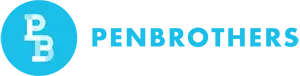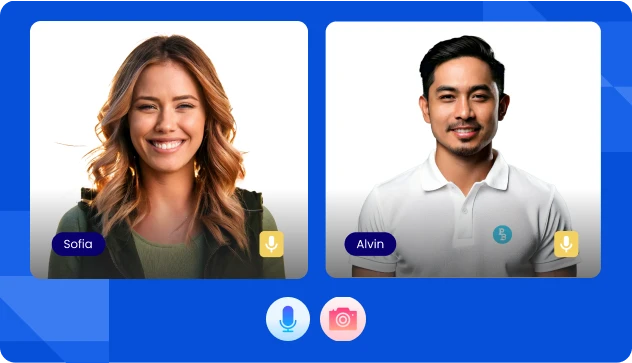Key Takeaways
- No TIN ID, no salary: Foreign employers and EORs will hold pay until your digital TIN ID is submitted.
- Digital beats physical: Instant ORUS-issued IDs prevent payroll delays, unlike weeks-long RDO card replacements.
- Update or get stuck: Wrong RDO or outdated info blocks compliance and employer verification.
Introduction: Why Remote Workers Can’t Skip the TIN ID
If you’re a remote worker in the Philippines, your TIN ID isn’t just another government document—it’s your gateway to getting paid, staying compliant, and proving your legitimacy as a professional.
Since December 2023, the Bureau of Internal Revenue (BIR) has shifted to issuing digital TIN IDs through the Online Registration and Update System (ORUS). In 2026, this digital ID is recognized as a valid primary government ID and is required by most employers, banks, and even SIM card registration. Notably, it is designed to be signature-free, verified entirely via a secure QR code.
Let’s break down what you need to know, especially if you’re working with foreign employers or via an Employer of Record (EOR) in the Philippines.
What Is a TIN ID, and Why Do Remote Workers Need It?
A Tax Identification Number (TIN) is your lifetime taxpayer identity in the Philippines. Your TIN ID is the official document that proves you have one.
For remote workers, this tiny piece of digital paperwork plays a massive role:
- Payroll compliance: Employers and EORs won’t process your salary without a verified TIN.
- Proof of identity: Accepted as a valid government ID for banking, SIM registration, and contracts.
- Tax reporting: Ensures proper withholding and prevents penalties for duplicate or missing TINs.
Scenario: You just landed a remote job with a US startup through an EOR. Before your first payday, the HR team requests your TIN ID. Without it, they can’t set up your payroll meaning your salary gets delayed until you submit one.
How Can Remote Workers Apply for a Digital TIN ID in 2026?
The process is fully online if you already have a TIN. Here’s how:
- Check your eligibility and “Pre-Sync” your email
- You must already have a TIN.
- Essential Step: Your email must be registered in the BIR database. If you get an “Email not found” error, you must first submit BIR Form S1905 via the TRRA Portal to update your records.
- Confirm your Revenue District Office (RDO) code using the BIR’s RDO Finder if unsure.
- Register with ORUS (https://orus.bir.gov.ph)
- Click New Registration → Individual → Create an Account.
- Choose With Existing TIN.
- Provide your TIN, RDO, and the email address registered with the BIR.
- Verify your email within 24 hours.
- Click New Registration → Individual → Create an Account.
- Generate your digital TIN ID
- Log in to ORUS.
- Click Get Your Digital TIN ID.
- Upload a 1×1 photo: Must be taken within 6 months, white background, no borders, with both ears visible and a neutral expression (no teeth).
- Warning: Per BIR rules, uploading inappropriate photos (animals, cartoons) carries a ₱10,000 penalty.
- Download your digital TIN ID with QR code.
- Log in to ORUS.
Good news: No more long RDO lines. Remote workers anywhere in the Philippines (or abroad) can complete this step online.
Do Employers Help with TIN ID, or Should Remote Workers Apply Themselves?
Here’s the truth: foreign employers won’t process your TIN.
- Local employers / EORs may guide you, but responsibility still lies with you.
- If you’re a first-time job seeker, you can apply for a new TIN directly in ORUS.
- For existing TIN holders, you must update and generate your digital TIN ID yourself.
How Penbrothers Supports You: For hires under the Penbrothers Hypercare Framework, our onboarding specialists act as a bridge. We help you verify your RDO status and troubleshoot ORUS sync issues during your first 30 days to ensure your “Start Date” isn’t pushed back by compliance hurdles.
Scenario-Based Examples for Remote Workers
Here are realistic situations remote workers may face, with actions you can take:
| Scenario | What to Do | Why It Matters |
| Scenario A: You just got hired by a foreign client, and they ask for your TIN ID. You’ve never registered via ORUS. | 1. Apply for TIN via ORUS → “New Registration.” 2. Update your address & contact, ensure your RDO record is correct. 3. Once TIN is secured, generate your digital TIN ID. 4. Download & send to client / EOR. | Without a digital TIN ID, payment or contract may be delayed. Also, you’d need it for withholding tax compliance. |
| Scenario B: You used an older physical TIN card, lost it, want a replacement for remote payroll. | File Affidavit of Loss at your RDO. Upload required documents, get the replacement (₱100 fee). If possible, instead of waiting for physical card, generate digital TIN ID via ORUS and use that. | Digital version often accepted faster; avoids physical visit delays. |
| Scenario C: You move from Cebu to Manila, address and RDO should reflect change. Payroll/EOR notices mismatch. | Use ORUS to update residence address, RDO transfer (Form 1905 may be required). Ensure ORUS record is updated before generating digital TIN ID. | Ensures future tax correspondence & filings go to correct RDO; avoids delays in status verification. |
What Documents Do Remote Workers Need for TIN ID Registration?
- A valid primary or secondary ID (passport, driver’s license, birth certificate).
- Proof of address (needed for RDO assignment).
- Photo requirements: clear 1×1 with a white background.
Pro tip for nomadic remote workers: If you relocate (say from Manila to Davao), update your RDO through ORUS to avoid mismatched records.
What If You Lose Your TIN ID or Forget Your Number?
- Digital recovery: Log in to ORUS and re-download your TIN ID anytime.
- Physical replacement: If you still require a physical card (subject to RDO availability), you must visit your RDO with a notarized Affidavit of Loss and a ₱100 fee.
Can You Use a Digital TIN ID as a Valid Government ID?
Yes. The BIR digital TIN ID is a primary valid ID.
- No signature required: Relying parties verify authenticity by scanning the QR code.
- Accepted for: Employer onboarding, bank accounts, and SIM registration.
Some banks or agencies may still request a secondary ID, so it’s best to keep at least one more government ID on hand.
Common TIN Problems Remote Workers Face and How to Fix Them
- Duplicate TINs → File a request for consolidation with your RDO; penalties may apply.
- Wrong RDO → Use ORUS to update your RDO when you change residence.
- Email Not Recognized → Submit Form S1905 via the TRRA portal to sync your official email.
How Long Does It Take to Get a Digital TIN ID in 2026?
- Digital TIN ID via ORUS: Immediate upon successful registration.
- Physical replacement card: Often unavailable or takes weeks; the BIR strongly advises using the digital version.
For remote workers, digital is the way to go: faster, paperless, and verifiable online.
Related: Year-End Bonus Guidelines for Remote Workers in the Philippines
Conclusion: Don’t Delay Your TIN ID
For remote workers in the Philippines, your digital TIN ID is more than compliance—it’s the key to being paid on time, building employer trust, and keeping your professional record clean.
Checklist for remote workers:
- Secure your TIN ID via ORUS before job applications.
- Keep a backup digital copy.
- Update your RDO if you move.
- Share your TIN ID only with verified employers and platforms.
See our guides for other Philippine IDs:
- Pag-IBIG ID: 2025 Remote Job Application Guide
- How to Apply for PhilHealth ID: 2026 Complete Guide
- National ID Registration Online Made Easy (2025): Avoid Mistakes, Save Time
- Postal ID: Solve Remote Job Delays in the PH
- PhilSys ID for Remote Workers: A 2025 Guide
- How to Get UMID ID for Remote Workers
- What is a PRC ID and Why It Matters to Remote Workers
- How to Get PWD ID for Remote Workers: 2026 Guide
- Is Barangay ID a Valid ID for Remote Workers? (2026 Guide)
- Is PhilHealth ID a Valid ID? What Remote Workers Need to Know
- Is National ID a Valid ID? A Remote Worker’s Guide in the Philippines
- Is NBI Clearance a Valid ID: What Remote Workers Need to Know
- Is Pag-IBIG Loyalty Card a Valid ID: What Remote Workers Need to Know
Frequently Asked Questions
The 2026 Digital TIN ID is designed as a signature-free document. Per BIR RMC 120-2023, its authenticity is verified exclusively through the secure QR code. Banks and government agencies scan this code via a mobile device to confirm your record in the BIR database.
This error occurs because your official email address is not yet “synced” with the BIR’s internal registration system. To fix this, you must submit BIR Form S1905 (Registration Update Sheet) via the TRRA Portal or directly to your RDO. Once the BIR confirms your email update (usually within 3 working days), you can proceed with ORUS registration.
Yes. The Digital TIN ID is officially classified as a primary government-issued ID. Most major Philippine banks (such as BDO, BPI, and UnionBank) accept the digital version for KYC (Know Your Customer) and payroll account opening, provided the QR code is scannable and the 1×1 photo meets the BIR’s strict neutral-expression guidelines.
Having more than one TIN is a violation of the National Internal Revenue Code and can lead to fines of at least ₱10,000 and potential imprisonment. If you discover you have multiple numbers, you must file for consolidation at your RDO immediately to merge your records and avoid legal complications.
You may re-generate or update your Digital TIN ID through ORUS after thirty (30) days from the first or last time you generated it. Each time you update details like your name or RDO, a new control number will be issued for the re-generated ID.