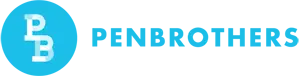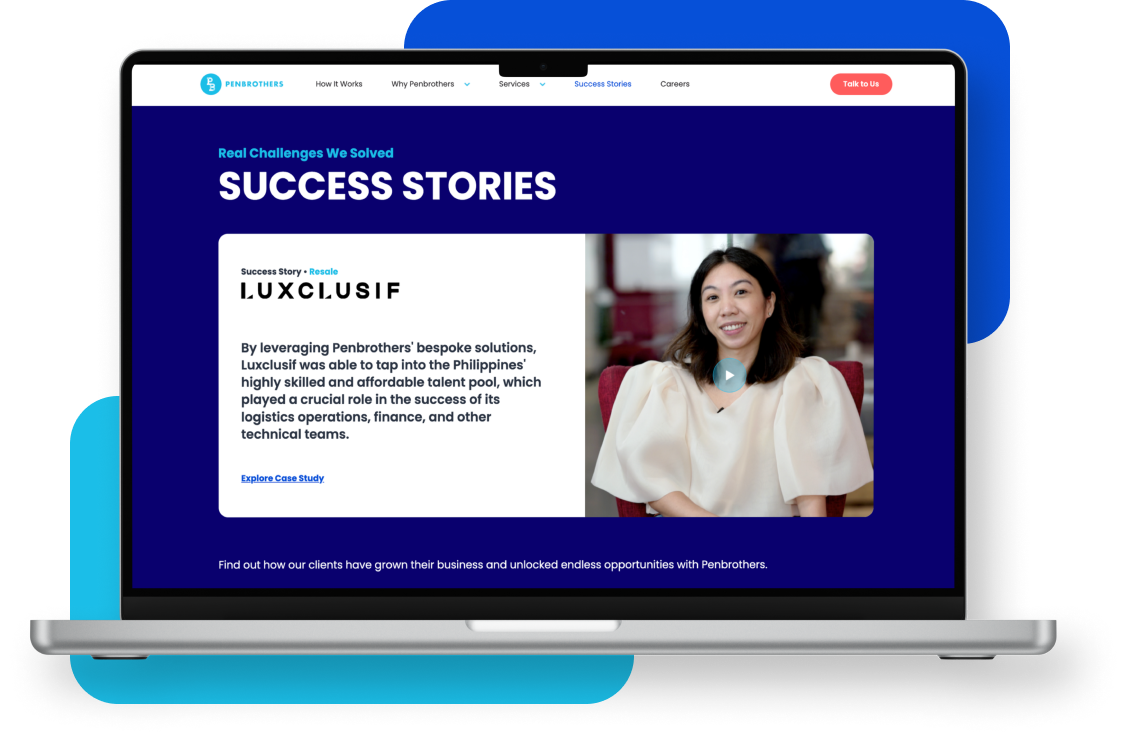What's Inside?
How to Get UMID ID: A Complete Guide for Remote Filipino Workers in 2025
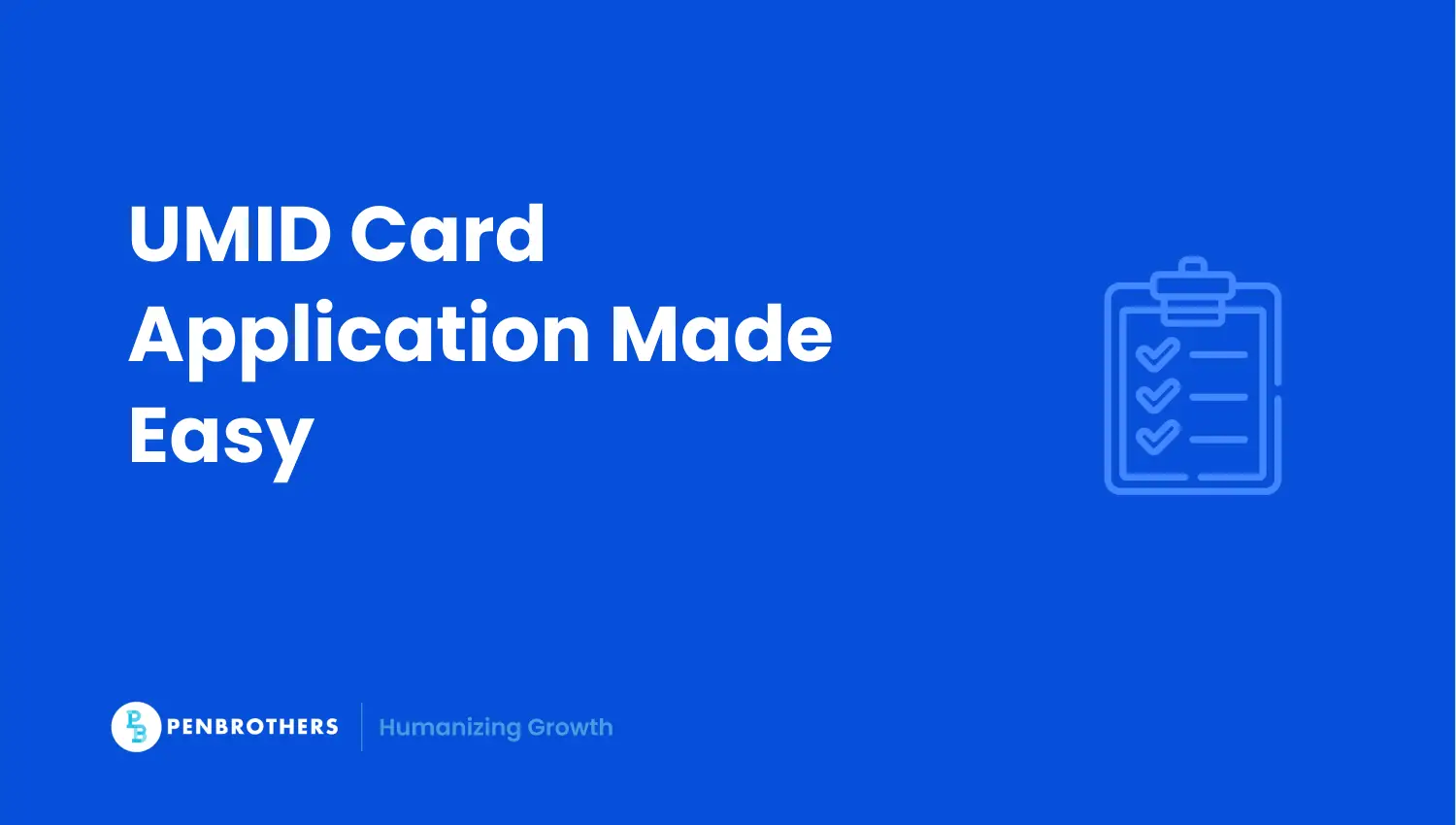
For most remote Filipino workers, the UMID card, while simple on paper, can become a maze in practice. Many guides only list steps or documents, leaving questions like “How do I apply remotely?” or “What mistakes should I avoid?” unanswered.
This guide is different. It offers practical, step-by-step advice for remote workers, including insider tips, common pitfalls, and connections to the National ID (PhilSys). By the end, you’ll know exactly what to do, how to do it efficiently, and what to avoid.
Key Takeaways
- Confirm eligibility before starting; it shapes your process.
- Prepare documents carefully, including notarization or SPA if remote.
- Follow step-by-step application strategies on how to get a UMID ID leveraging remote-friendly hacks.
- Maximize UMID benefits, including ATM access and integration with PhilSys.
- Avoid common mistakes to save time and effort.
Who Can Apply for UMID ID and Why It Matters
Before you gather documents or schedule an appointment, it’s crucial to know if you’re eligible. Eligibility determines not only where you apply but also what documents you need.
- SSS Members: Must have at least one posted contribution. First-time applications are free; replacements cost P200.
- GSIS Members: Must enroll in person at a branch for biometrics capture.
For remote workers, there’s an added layer of complexity: distance and access. If you’re abroad or far from a branch, you’ll need to plan for notarized documents, possibly an authorized representative through a Special Power of Attorney (SPA), and careful scheduling.
Once eligibility is clear, the next step is to make sure you have the right documents, prepared correctly, to avoid unnecessary delays.
Required Documents for UMID ID: Preparing for a Smooth Application
The process often stalls because applicants don’t prepare their documents properly. Let’s break it down clearly:
- Primary IDs: Passport, Driver’s License, Postal ID (original + photocopy).
- Secondary IDs: Two originals + two photocopies if no primary ID. Must have a signature, with at least one photo.
- Optional / Helpful Documents: PhilSys ID for faster verification, proof of address (especially for remote workers).
Remote Worker Tip: If applying abroad, notarize your copies to ensure acceptance. Many guides skip this step, but it can save weeks of potential delays.
With your documents ready, the next step is navigating the actual application process. Here’s how to move from preparation to execution without stress.
Step-by-Step Application Process (With Remote-Friendly Hacks)
Step 1: Schedule an Appointment
- SSS Members: Use My.SSS portal. Double-check your registered address for accurate delivery. Walk-ins may work, but number coding systems are common.
- GSIS Members: Visit any branch; some allow online pre-enrollment.
Remote Hack: Choose less busy branches and morning slots to minimize wait times.
Step 2: Visit Your Branch
- Bring all prepared documents and forms.
- Arrive 15–30 minutes early.
- Keep extra photocopies for unexpected requests.
Step 3: Biometrics Capture
- Your photo, fingerprints, and digital signature will be captured.
- Ensure fingers are clean, clothing is suitable, and documents are in order.
Some applicants fail this step due to minor mistakes, like gloves or missing signatures. This is something most guides don’t mention.
Step 4: Acknowledgment and Card Delivery
- Receive a receipt with a tracking number.
- Average delivery: 2–4 weeks. Remote applicants abroad may require additional courier time.
- Replacement cards require a notarized SPA if someone else claims them.
Beyond receiving the card, understanding its optional features and how it interacts with other IDs maximizes its usefulness.
Optional Features and Benefits of UMID ID
The UMID card isn’t just a formality. It can enhance convenience for remote workers:
- UMID as an ATM Card: Enroll with SSS-accredited banks to use it for transactions.
- PhilSys Integration: The eVerify system allows faster verification for SSS services.
- Remote Utility: Use UMID for payroll, benefits, and online verification without repeated branch visits.
Even with careful preparation, mistakes can happen. Knowing common pitfalls prevents unnecessary setbacks.
Common Mistakes and How to Avoid Them
Avoid these frequent pitfalls, especially relevant for remote workers:
- Submitting incorrect photocopies or unsigned documents.
- Ignoring branch-specific procedures (number coding, online verification).
- Attempting walk-ins during peak hours.
- Failing to notarize documents or prepare a SPA for remote applications.
- Misunderstanding replacement fees.
Tip: Check your forms and IDs twice before leaving home. This prevents 80% of common delays.
For context, it’s also helpful to understand how UMID compares to the National ID system.
UMID vs PhilSys ID (Comparison Table)
| Feature | UMID | PhilSys ID | Notes |
| Primary Use | SSS/GSIS verification, ATM | National ID verification | PhilSys is now primary |
| Eligibility | SSS/GSIS members | All citizens 18+ | |
| Fees | Free first-time, P200 replacement | Free | |
| Remote Application Tips | Notarization, SPA possible | Online registration |
By understanding these differences, remote workers can strategically use UMID alongside the National ID for maximum efficiency.
Take Control of Your UMID ID Application Today
Getting your UMID card doesn’t have to be a frustrating chore, even if you’re a remote worker far from a branch. By taking strategic, proactive steps. Confirming your eligibility, preparing and notarizing your documents, scheduling appointments smartly, and avoiding common pitfalls. You can complete your application efficiently and with confidence.
Remember, UMID isn’t just a card. It’s a gateway to your SSS/GSIS benefits, payroll access, and seamless verification in the digital age. Pair it with your PhilSys ID, and you’re fully equipped to manage your government-related tasks without repeated trips or delays.
Actionable Next Steps for Remote Workers:
- Double-check your eligibility and contributions (SSS/GSIS).
- Prepare all required documents, including notarization or SPA if applying remotely.
- Schedule your branch appointment at an off-peak time for faster processing.
- Follow the step-by-step application process and track your card online.
- Leverage optional features, like ATM integration, to maximize the card’s benefits.
By following these steps, you’re not just applying for a UMID. You’re taking control of your benefits, streamlining your HR interactions, and future-proofing your identification in the Philippines.
Pro Tip: Treat your UMID application like a project: plan, prepare, execute, and track. Remote workers who approach it this way often finish faster, avoid mistakes, and gain confidence navigating the system.
See our guides for other Philippine IDs:
- Pag-IBIG ID: 2025 Remote Job Application Guide
- TIN ID: Essential for Compliance and Paychecks
- How to Apply for PhilHealth ID: 2025 Complete Guide
- National ID Registration Online Made Easy (2025): Avoid Mistakes, Save Time
- Postal ID: Solve Remote Job Delays in the PH
- PhilSys ID for Remote Workers: A 2025 Guide
Frequently Asked Questions
Yes, with notarized documents or a Special Power of Attorney authorizing a local representative.
Typically 2–4 weeks; add 1–2 weeks for courier delivery abroad.
PhilSys ID is now the primary official ID, but UMID remains accepted for SSS/GSIS transactions.
Use a notarized SPA to authorize someone locally; fees apply.
First-time SSS applications are free; replacement/correction costs P200.