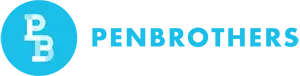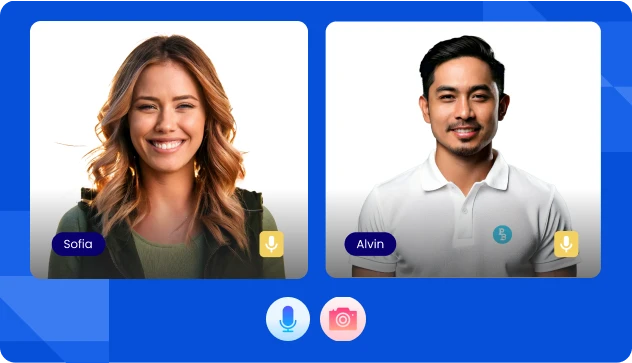A PhilHealth ID is more than just proof of government health insurance. It’s a standard requirement in most job applications in the Philippines. Whether you’re applying for your first job, re-entering the workforce, or changing employers, you’ll likely be asked for your PhilHealth ID during pre-employment processing. It’s also your gateway to accessing healthcare benefits, including pre-employment medical exams and inpatient coverage.
From brand-new signups to reactivating previous PhilHealth records, this 2026 guide walks you through every step.
Key Takeaways
- An Essential Requirement for Employment: A PhilHealth ID or at least a PhilHealth Identification Number (PIN) is a standard pre-employment requirement for most jobs in the Philippines. It is necessary for employers to properly enroll you and remit your mandatory health insurance contributions.
- Online Registration is the Most Efficient First Step: The most efficient way for a first-time member to apply is through the PhilHealth Member Portal online. This process allows you to submit your information and documents (like a PSA Birth Certificate) and receive your PhilHealth Identification Number (PIN) via email within 3-5 business days.
- The Standard ID Card is Free: The official, standard paper-based PhilHealth ID and the Member Data Record (MDR) are 100% free. While some branches may offer an optional, more durable PVC-style card for a small fee, the free paper version is sufficient for all employment and hospital transactions.
- You Can Get Your ID and Number in One Day: It is possible to get your PhilHealth ID card and number in a single day by applying as a walk-in at a PhilHealth branch or satellite office (often located in malls like SM). To ensure a fast process, you must arrive early and bring all required documents, including a valid government-issued ID and your PSA Birth Certificate.
Is a PhilHealth ID Required When Applying for a Job?
Yes. Most employers request your PhilHealth ID as part of pre-employment requirements. But what if you don’t have one yet? You can still apply for jobs. You may submit a completed PhilHealth Member Registration Form (PMRF) or any proof that your application is being processed. Some HR teams may also accept your PhilHealth number without the physical ID while waiting for processing.
Related: Know all the benefits you need to have as an employee.
Do You Already Have a PhilHealth Number?
Before registering, check if you already have a PhilHealth number:
- Ask past employers if they registered you.
- Call the 24/7 PhilHealth hotline at (02) 8662-2588 or contact the mobile hotlines: (Smart) 0998-857-2957 or (Globe) 0917-127-5987. You can also email [email protected]
or use the “Click to Call” feature on the official PhilHealth website. - Visit a local PhilHealth branch with a valid ID.
- Try the PhilHealth Member Portal if you’re already enrolled.
If your employer failed to remit or register your details, you may need to update your records or file a complaint. Lost your PhilHealth ID? You can request a reprint or update.
Types of PhilHealth IDs: Which One Should Job Seekers Get?
There are three types of PhilHealth IDs:
- Regular (Cardboard ID): Free and commonly issued, but less durable.
- Digitized PVC-style ID: In 2026, this remains an optional upgrade from the standard paper ID. While the paper version is free, a PVC-style PhilHealth ID may be requested at selected LHIO branches for a production fee of ₱90 to ₱150. While more durable, it is important to note that the free paper-based ID is equally valid for all pre-employment medical exams and hospital transactions.
- Digital ID: Viewable on the PhilHealth Member Portal, useful for quick online submissions.
For job applications, PVC or digitized copies are often preferred. But even a regular ID is enough if you’re just getting started.
Related: For working moms, know more about your maternity leave.
What are the Requirements for PhilHealth ID?
When it comes to PhilHealth IDs, most people think it’s just a simple form. But from an HR & Compliance perspective, getting your PhilHealth ID right is about accuracy, timing, and safeguarding your benefits. Missing or inconsistent documents can create delays that affect your claims, reimbursements, and even employment records. Here’s what really matters.
1. First-Time PhilHealth Members: Setting the Foundation
If you’ve never registered with PhilHealth, your application isn’t just about ticking boxes. It’s about ensuring your benefits start from day one. You’ll need:
- PhilHealth Member Registration Form (PMRF) – filled out completely and correctly. A small typo in your name or birthdate can create months of mismatched records.
- Valid government-issued ID – not just any ID, but one with your full legal name matching your birth certificate. Think passport, driver’s license, or SSS ID.
- Birth certificate – required when your personal details need verification. Missing this often causes repeated follow-ups at PhilHealth.
Expert tip: Always cross-check the spelling of your name, your birthdate, and your parents’ names. PhilHealth systems are unforgiving with mismatches, and it’s easier to fix these at the start than after a hospital claim is denied.
2. Existing Members Needing a PhilHealth ID
If you’re already a member but lost your card, the process isn’t just a “replacement.” From an HR perspective, it’s a chance to validate your records and correct any outdated information. You’ll need:
- A duly accomplished PMRF, clearly indicating “replacement” if the card was lost.
- Valid government-issued ID for identity verification.
- If someone files on your behalf, an authorization letter plus IDs for both parties.
Expert tip: Avoid sending a relative or friend without proper documentation. Even small mistakes in authorization letters can result in your request being rejected, costing weeks of delay.
3. Employed Members: How HR Makes it Seamless
When you join a company, this is where the system can work for you or against you. HR collects your PMRF and valid IDs early to file your registration. Doing this ensures your PhilHealth number is linked to your employment record, which:
- Guarantees contributions are recorded under your account.
- Protects you from delayed claims during hospital visits.
- Avoids future conflicts when you change jobs or employers.
Expert insight: Many employees underestimate how misalignment between their employment records and PhilHealth records can create headaches later. HR ensures your ID matches the legal name, tax ID (TIN), and other employment documents, which is critical when filing inpatient or maternity claims.
How to Apply for a PhilHealth ID (Step-by-Step Guide)
Option A: Walk-in Registration
- Visit the nearest PhilHealth branch.
- Fill out and submit the PMRF.
- Provide a valid ID and any supporting documents.
- Receive your PhilHealth number and ID (or schedule for pickup/release).
Option B: Online Registration (For All New Members)
This is the most efficient method for first-time registrants to get their PhilHealth number.
- Visit the PhilHealth Member Portal at memberinquiry.philhealth.gov.ph and click on “Register.”
- Carefully read the terms and conditions, then click “Proceed.”
- Fill out the PhilHealth Member Registration Form (PMRF) online. You will need your personal details, address, and information for your declared dependents.
- Upload your supporting documents. For most applicants, this will be a clear scanned copy or photo of your PSA Birth Certificate. If you don’t have a PSA, other valid documents like a Driver’s License or Passport are accepted.
- Submit your application and wait for a confirmation email from PhilHealth. This email will contain your PhilHealth Identification Number (PIN).
Processing Time: Receiving your PIN via email after online registration typically takes 3 to 5 working days, assuming your documents are correct. You can then visit any PhilHealth branch to request the printing of your free, paper-based ID card or Member Data Record (MDR), which requires no extra processing time.
After receiving your ID, keep both printed and digital copies for onboarding and health claims.
Applying as a Voluntary Member While Job Hunting
If you’re unemployed or a freelancer, you can apply as a voluntary/self-earning member.
Steps:
- Visit a PhilHealth office or register online.
- Pay your monthly contributions. For 2026, the PhilHealth contribution rate has officially reached its cap at 5% of the monthly basic salary. According to the Philippine Information Agency (PIA), there will be no further premium hikes in 2026. For voluntary members and employees, the minimum monthly contribution remains ₱500 (for those earning ₱10,000 and below) and is capped at ₱5,000 for salaries of ₱100,000 and above.
- Payment methods: GCash, Maya, over-the-counter at Bayad Centers or banks.
Maintaining your coverage ensures continued access to benefits even while between jobs.
Related: Fast-track your job hunting with the power of AI.
What If You Used to Work Abroad or in the Informal Sector?
Switching from other member types to voluntary membership?
- Update your Member Data Record (MDR) via walk-in or email.
- Submit proof of current income (optional but helpful for classification).
- Bring past PhilHealth documents if applicable (MDR, ID, remittance forms).
OFWs, informal workers, and barangay staff transitioning to local employment must update their membership to ensure proper benefit eligibility.
Can You Use Your PhilHealth ID for Pre-Employment Medical Exams?
Yes. Many clinics accept your PhilHealth ID when conducting pre-employment medicals, especially for HMO-accredited companies.
Check if the clinic is PhilHealth-accredited at https://www.philhealth.gov.ph/partners/providers/.
Coverage may include basic consultation, chest X-rays, or laboratory tests under certain conditions. Always ask the clinic what’s covered and prepare to pay upfront if not included.
Can I Get a PhilHealth ID in One Day?
While some PhilHealth branches may release your PhilHealth ID on the same day, this depends heavily on their current workload, the type of ID you’re requesting, and whether you’re a first-time registrant or updating existing records. Regular paper-type IDs are often processed faster, especially if your details are already in the PhilHealth system. If you’re aiming to get it done quickly, arrive early and bring all required documents, especially your printed PhilHealth number and a valid government-issued ID.
One often-overlooked tip: go to less crowded branches or satellite offices in malls, which sometimes have shorter queues. If you’re applying during peak hiring seasons (e.g., graduation periods), expect delays. Knowing the expected PhilHealth ID processing time helps you plan ahead and avoid unnecessary stress, especially if your employer is waiting for this as part of your pre-employment checklist.
How to Update Your PhilHealth Information for Employment
Need to update civil status, job title, or address?
- Download the PMRF at https://www.philhealth.gov.ph
- Tick “Updating” in the form and indicate changes
- Submit it in person or email it to your regional office
Employers often require an updated MDR to validate your contributions and benefit claims.
How Much is a PhilHealth ID Card?
Understanding PhilHealth ID costs is simple:
- The Standard Paper ID: Always Free. For all job-seeking and pre-employment requirements, the regular paper PhilHealth ID (or a printout of your Member Data Record) is 100% free. This is issued at any PhilHealth branch upon registration or request and is sufficient for all transactions.
- The Digitized PVC-style ID: The cost for the optional, more durable PVC-like ID is not standardized. While some branches may charge a small fee (₱90 is often cited), this is for the card’s production, not for membership itself.
Expert Tip: For pre-employment, you do not need to pay for an ID. Your PhilHealth number (PIN) and a printed MDR are the most important documents, both of which are free.
Is PhilHealth ID Card Free?
Yes, the standard PhilHealth ID is free, and there’s no payment required to claim your initial ID after successful registration. This ID serves as basic proof of membership, which is enough for employers to verify that you’re part of the national health insurance system. However, many applicants confuse the PVC-type ID, which is laminated and includes a photo, as a standard issue, when in fact, it’s optional and may come with a small production fee depending on the branch.
What’s often missed is that you don’t need the ID to start benefiting from PhilHealth. Your PhilHealth benefits eligibility is determined by your PhilHealth number and active contribution status, not by whether you hold a physical ID card. So even if your ID is delayed or pending, make sure you know your PhilHealth number and have a printed MDR ready, as that’s what most employers and hospitals will actually require.
How to Apply for PhilHealth via Online
Yes, you can and should apply for your PhilHealth number online, especially as a first-time registrant. This process secures your PhilHealth Identification Number (PIN), which is what employers actually need.
Step-by-Step Online Registration Guide
- Go to the Portal: Navigate to the official PhilHealth Member Portal: memberinquiry.philhealth.gov.ph.
- Start Registration: On the main page, click the “Register” button to begin your application.
- Fill Out the Form: Complete the online PhilHealth Member Registration Form (PMRF). You will be asked for:
- Personal Information (Name, Birthdate, etc.)
- Contact Details (Ensure you use an active email address, as this is where your PIN will be sent.)
- Full Address
- Dependent Information (if any)
- Upload Documents: You must upload a clear, scanned copy or digital photo of a valid supporting document. The most common requirement is your PSA Birth Certificate.
- Submit and Wait: After reviewing your details for accuracy, submit the application. You will receive an email confirmation that your application is being processed.
- Receive Your PIN: Within 3 to 5 business days, you should receive a second email from PhilHealth containing your official PhilHealth Identification Number (PIN).
Once you have your PIN, you are officially registered. You can use this number for job applications. You may then visit any PhilHealth branch at your convenience to request a free printed copy of your Member Data Record (MDR) or the standard paper ID card.
Do I Need a PSA for a PhilHealth ID?
Yes, for first-time online registration, you will be required to upload a digital copy of your PSA Birth Certificate as the primary means of identity verification.
However, if you are applying in person at a PhilHealth branch and do not have your PSA certificate, they will typically accept two (2) other valid government-issued IDs.
Acceptable primary IDs include:
- Driver’s License
- Passport
- UMID (Unified Multi-Purpose ID)
- SSS ID
- PRC ID
To avoid delays, it is highly recommended to have your PSA certificate ready for the online application, as it is the most straightforward requirement.
Can I Get a PhilHealth ID at SM?
Yes, you can process PhilHealth transactions at many SM Supermalls. These locations, often called “PhilHealth Express” or satellite offices, are designed for public convenience.
You can visit these mall-based offices for services like:
- Member registration and PIN issuance
- Requesting your PhilHealth ID card and MDR
- Updating your member data
- Paying contributions
These offices are extremely useful for job seekers as they are often less crowded than main PhilHealth branches and have convenient hours. You can check the SM Supermalls directory or your local mall’s information desk to confirm if they have a PhilHealth satellite office.
How Can I Get My PhilHealth ID and Number?
For talent onboarding with global companies, securing your PIN is the first priority. In 2026, PhilHealth utilizes a “Hybrid” issuance model:
- Secure Your PIN Online: Register via the PhilHealth Electronic Registration System. Once you upload your supporting documents (like a PSA Birth Certificate), you will receive your official 12-digit PIN via email within 3 to 5 working days.
- Claim Your ID In-Person: To get the physical card, visit any PhilHealth branch or PhilHealth Express outlet (found in most SM Malls). Present your emailed PIN and a valid ID. Your free paper ID will be printed and issued to you immediately.
Pro-Tip: Use your PIN to log into the PhilHealth Member Portal to download your MDR. In 2026, most HR departments and hospitals prioritize the MDR over the physical ID card for verification.
Frequently Asked Questions
Yes, most employers will ask for your PhilHealth ID or, more importantly, your PhilHealth Identification Number (PIN) as part of the pre-employment requirements. If you are still processing your application, you can usually submit your completed PhilHealth Member Registration Form (PMRF) as temporary proof.
You have two main options. The most efficient method for first-time members is to register online through the PhilHealth Member Portal to get your PIN emailed to you. Alternatively, you can walk into any PhilHealth branch or satellite office, submit the required forms and documents in person, and often receive your PIN and paper ID card on the same day.
Yes, the standard, paper-based PhilHealth ID card is 100% free for all members. This free version, along with your Member Data Record (MDR), is all you need for any employment or hospital transaction. Any fees you may encounter are for an optional PVC-style card, which is not required.
Yes. If you are not currently employed but are job-hunting or freelancing, you can register as a Voluntary Member (or Self-Earning Member). You can do this online or in person and will be responsible for paying your own monthly contributions to keep your membership active.
Yes, for online registration, you will be required to upload a digital copy of your PSA Birth Certificate as your primary proof of identity. If you are applying in person at a PhilHealth branch and do not have your birth certificate, they will typically accept two (2) other valid government-issued IDs instead.
Apply Now and Get Job-Ready
Getting your PhilHealth ID ahead of time helps you breeze through job offers, pre-employment requirements, and medical clearances. Don’t wait for HR to ask. Be proactive. If you’re looking for jobs that offer government-mandated benefits with competitive compensation, check our open roles.
Tip: Save a digital copy of your ID and MDR in your email or cloud storage for easy access during applications.
Get the Complete Guide for Philhealth ID Application
See our guides for other Philippine IDs:
- Pag-IBIG ID: 2025 Remote Job Application Guide
- TIN ID: Essential for Compliance and Paychecks
- National ID Registration Online Made Easy (2025): Avoid Mistakes, Save Time
- Postal ID: Solve Remote Job Delays in the PH
- PhilSys ID for Remote Workers: A 2025 Guide
- How to Get UMID ID for Remote Workers
- What is a PRC ID and Why It Matters to Remote Workers
- How to Get PWD ID for Remote Workers: 2026 Guide
- Is Barangay ID a Valid ID for Remote Workers? (2026 Guide)
- Is NBI Clearance a Valid ID: What Remote Workers Need to Know
- Is Pag-IBIG Loyalty Card a Valid ID: What Remote Workers Need to Know