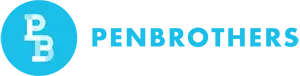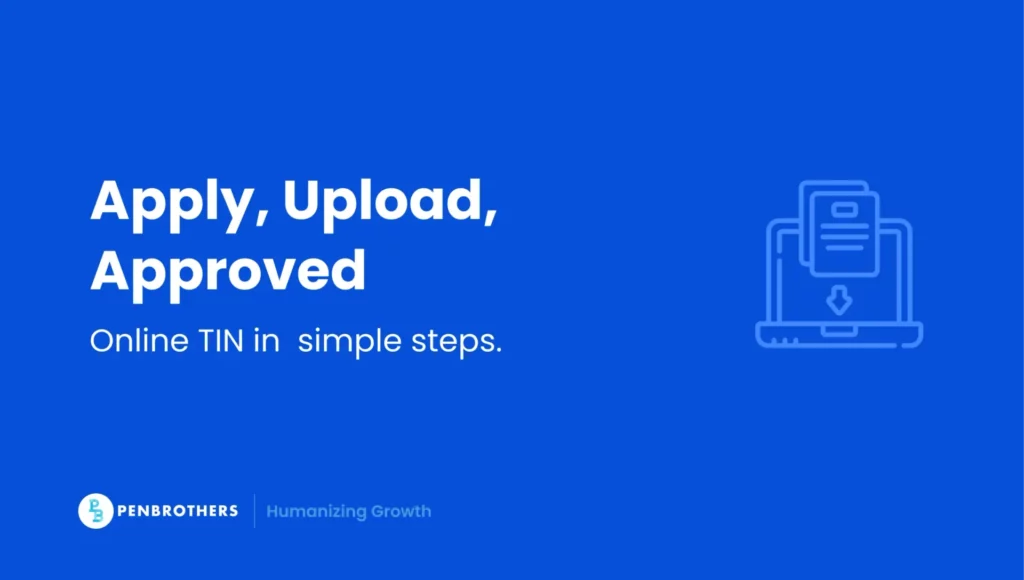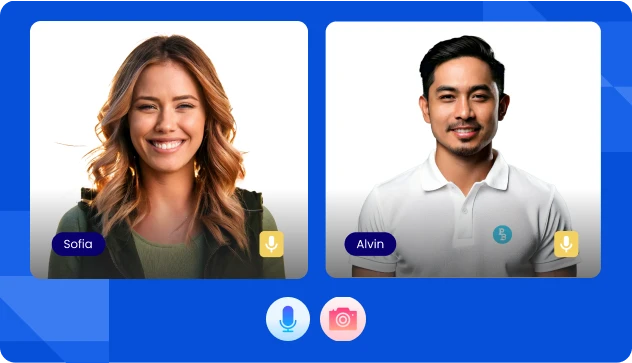Key Takeaways
- A Taxpayer Identification Number (TIN) is mandatory for legal employment, payroll, and benefits enrollment in the Philippines.
- The BIR’s ORUS platform enables online TIN registration but requires precise information to avoid delays.
- First-time applicants must prepare complete documents and register under the correct RDO.
- Duplicate TINs and incorrect personal details are the most common causes of application rejection.
- Securing your TIN early ensures smoother onboarding and uninterrupted remote work compliance.
If you’re a remote worker in the Philippines who’s just starting your career or joining a new employer, you’ll need a Taxpayer Identification Number (TIN) before you can legally start earning. Many workers assume the TIN ID process and the online TIN application are the same, but they’re not.
While our guide on the Digital TIN ID helps existing taxpayers generate their digital card, this article focuses on the first-time TIN registration itself. This covers how to apply online, avoid common mistakes, and ensure your records are properly linked to your employer.
The Official Gazette documents the Philippine government’s e-Government strategy, which directly supports digital platforms like ORUS.
The Bureau of Internal Revenue (BIR) is pushing toward a fully digital future through its Online Registration and Update System (ORUS), giving remote workers and employers a faster way to register without lining up at Revenue District Offices (RDOs). But despite this progress, many still face issues like duplicate TINs, mismatched RDO assignments, or incorrect forms, all of which can delay payroll and compliance.
This guide simplifies the process, highlighting how to apply, what to prepare, and how to stay compliant remotely, so your work (and salary) won’t be interrupted.
Why Your TIN Is Non-Negotiable for Remote Work
Your TIN is more than just a number. It’s your official record in the Philippines’ tax ecosystem. It connects your identity, your employer’s compliance, and your income declarations in one system.
Without it, your employer can’t:
- Report your withholding taxes accurately
- Issue your BIR Form 2316 (Certificate of Compensation Payment/Tax Withheld)
- Enroll you in company benefits or validate your employment with government agencies
IGA explains withholding tax obligations, reinforcing why a valid TIN is mandatory for payroll and Form 2316 issuance.
And as a worker, you can’t:
- Open payroll bank accounts
- Apply for government benefits like SSS or PhilHealth loans
- Secure valid digital IDs or permits
In remote work setups where you may never set foot in your employer’s local RDO, a verified TIN is your anchor for legitimate employment. It’s what ties your digital presence to your legal identity in the Philippines.
This BIR page clearly states that taxpayer registration (including TIN issuance) is required before earning taxable income.
Who Needs to Apply for a TIN (and Who Doesn’t)
Not everyone has to go through the online TIN registration process. Here’s how to know if you’re required to apply:
You need to apply if:
- You’re a first-time employee who has never been issued a TIN
- You’re an independent contractor, freelancer, or consultant registering for business tax purposes
- You’re a foreign national working remotely for a Philippine entity and required to pay local taxes
You don’t need to apply if:
- You’ve already been issued a TIN from a previous job (your TIN is permanent for life)
- You previously registered as a self-employed or mixed-income earner. You only need to update your registration under your new employer’s RDO
If you’re unsure whether you already have a TIN, you can verify by visiting your employer’s HR, checking old Form 2316s, or calling the BIR hotline (8538-3200).
Requirements You’ll Need Before You Register
To streamline your online application, prepare these documents in advance:
For employed remote workers:
- Valid government-issued ID (passport, driver’s license, or national ID)
- Birth certificate (for first-time registrants)
- Employment contract or job offer letter
- Proof of address (utility bill, lease, or barangay certificate)
For freelancers or contractors:
- Government ID
- DTI or SEC registration (for self-employed)
- Proof of income (invoice, contract, or payslip)
- Proof of address
Note: Always use your legal name as it appears on your valid ID. Any discrepancy between your ID and registration details can cause delays in verification or digital ID issuance later.
Is There a Fee for TIN or TIN ID in the Philippines?
No, getting a Taxpayer Identification Number (TIN) in the Philippines is completely free.
The Bureau of Internal Revenue (BIR) does not charge any fee for TIN issuance, whether you apply online through ORUS or via manual registration.
Here’s a clear breakdown to prevent confusion:
TIN Issuance: FREE
- First-time TIN registration has no application or processing fee
- This applies to employees, freelancers, and self-employed individuals
- Paying for a TIN is illegal and often a red flag for scams
Digital TIN ID (via ORUS): FREE
- Once your TIN is verified, you can generate a Digital TIN ID through the ORUS platform at no cost
- The digital ID is valid for identification, payroll, and compliance purposes
Physical TIN ID: May Vary by RDO
- Some Revenue District Offices (RDOs) may still issue a physical TIN card
- While the TIN itself is free, availability and handling of physical cards can vary by RDO
- In most cases, the Digital TIN ID is sufficient and preferred for remote workers
Important Reminder
You only need one TIN for life. No individual or third party is authorized to charge fees for issuing or “expediting” a TIN or TIN ID.
How to Apply for a TIN Online (Step-by-Step)
Here’s a breakdown of the ORUS (Online Registration and Update System) process under the BIR’s digital roadmap.
Step 1: Access the ORUS Portal
Go to https://orus.bir.gov.ph and create an account. You’ll need an active email address for verification.
Step 2: Choose “Register for a TIN”
After logging in, select “Register New TIN” and choose your taxpayer type—employee, self-employed, or mixed-income.
Step 3: Fill Out BIR Form 1902 or 1901 Online
- Form 1902 – For employees (remote or on-site)
- Form 1901 – For self-employed professionals and freelancers
Provide accurate details like your full name, address, employer’s name, and RDO code.
Step 4: Upload Your Requirements
Attach your scanned documents (IDs, contract, proof of address). Make sure the file names and formats follow the system instructions to prevent upload errors.
Step 5: Submit and Wait for Confirmation
Once submitted, you’ll receive a reference number and a confirmation email from ORUS. Your new TIN will be processed by the assigned RDO.
Processing typically takes 3–7 business days, depending on the workload of your RDO.
Step 6: Secure Your TIN Verification Slip
You’ll receive a TIN verification slip via email. This serves as your official proof of registration until you generate your Digital TIN ID.
Common Mistakes That Delay Your Application
Even with ORUS, many applicants still get delayed due to simple errors. Here are the most frequent ones and how to fix them:
- Duplicate TIN registration: Always verify first before applying.
- Wrong RDO assignment: Register under the RDO where your employer is registered, not your home address.
- Unreadable attachments: Upload clear scans in PDF or JPG format, under 4MB.
- Using nicknames or incomplete details: The BIR database requires full legal names as shown on your IDs.
- Non-updated email or contact info: ORUS uses this for confirmation. If it’s wrong, your approval might never arrive.
What to Do After Receiving Your TIN
Once your TIN is active, you’re officially part of the tax system, but you still need to finalize a few things to ensure smooth compliance:
- Inform your employer: Provide them a copy of your TIN slip so they can update payroll records and ensure proper withholding.
- Generate your Digital TIN ID: Head to ORUS again and follow the steps in our Digital TIN ID guide.
- Keep your records consistent: Use your registered name and address across all government IDs (SSS, PhilHealth, Pag-IBIG) to prevent mismatched data.
- Track your RDO: If you change employers, ensure that your TIN is transferred to your new employer’s RDO.
Compliance tip: Treat your TIN like your passport. It follows you for life. Protect it, and never create a duplicate record, even if you switch jobs or careers.
The Future of Remote Tax Registration
The BIR’s Digital Transformation Roadmap (2020–2030) signals a clear direction: end-to-end paperless processes. ORUS is just the first phase. Soon, more online tax registration, updating, and verification functions will roll out, reducing the need for physical visits entirely.
For remote workers, this shift means faster onboarding, smoother payroll compliance, and fewer administrative bottlenecks. Employers, in turn, can onboard talent nationwide without worrying about RDO boundaries or in-person submissions.
The OECD notes that digital government systems improve tax compliance, reduce administrative friction, and enhance workforce participation.
Penbrothers supports this digital evolution by helping global teams hire Filipino talent while ensuring every step of compliance, from TIN registration to payroll, is seamless and lawful.
Frequently Asked Questions
ORUS is the BIR’s Online Registration and Update System that allows taxpayers to apply for or update their TIN without visiting an RDO. It streamlines submission, verification, and confirmation online.
Yes. First-time applicants can complete the entire TIN registration process online through ORUS, provided all documents are complete and accurate.
Processing usually takes 3–7 business days, depending on the assigned RDO’s workload and document accuracy.
Duplicate TINs can cause payroll and compliance issues. You must contact the BIR immediately to cancel or consolidate records.
Yes. Your TIN is issued for life. When changing employers, you only update your registration details and RDO assignment.